General
General information about messages can be set in this tab.
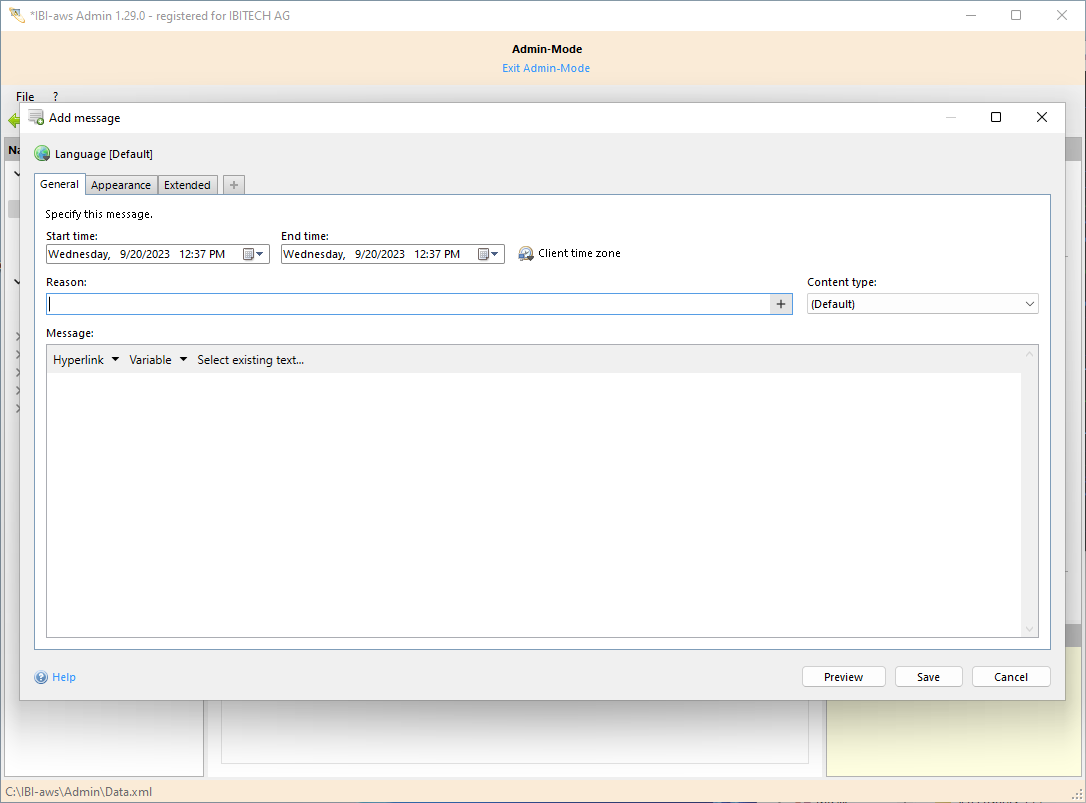
Start time
The start time determines the start of the display time of the message. It does not determine the display of early warnings as they have to be set before.
End time
The end time determines the closing time of the message.
Time zone
You can switch between the time zone settings Client time zone and My time zone to ensure that the message will be shown at the correct time worldwide.
Client time zone
Choose this option if the message should be shown at the same local time worldwide.
Example
Configured message start time:
01/01/2013 16:00h
This message will be shown as follows:
Your time (UTC+1) Client I time (UTC-5) Client II time (UTC-7) 01/01/2013 16:00h 01/01/2013 16:00h 01/01/2013 16:00h
My time zone
Choose this option if the message should be shown at the same time worldwide.
Example
Configured message start time:
01/01/2013 16:00h
This message will be shown as follows:
Your time (UTC+1) Client I time (UTC-5) Client II time (UTC-7) 01/01/2013 16:00h 01/01/2013 10:00h 01/01/2013 08:00h
Reason
The reason is comparable to the subject of an e-mail. It should be brief but describe concisely the content of the message.
The following formatting options are available:
Content type
The content type not only allows the categorization of a message but also offers the possibility to change the appearance. For a customized presentation, the IBI-aws skin must be extended by the design of the content type.
Furthermore, the messages can be grouped in the IBI-aws WebClient based on the content type.
Message
This is the entire message that you would like to communicate to your users. Messages that appear as an insertion use a shortened and line break free version of the text.
The following formatting options are available:
Multilingual Messages
Version 1.10 provides the option of creating a message in several languages. It will allow a better information system in an international environment. More information in chapter Multilingualism.
Impact
Displays the message impact. For more information about the impact, see Impact
