Message
IBI-aws’s primary purpose is to inform users. This is done via messages. Messages are defined from within a message group.
Properties
The configurable properties of a message depend on the respective message group type.
View
To make it easier to get an overall view, in the Navigation pane, under Messages, there are four subgroups for filtering and displaying messages by status:
- Pending
Active
Completed
- Archived
- Removed
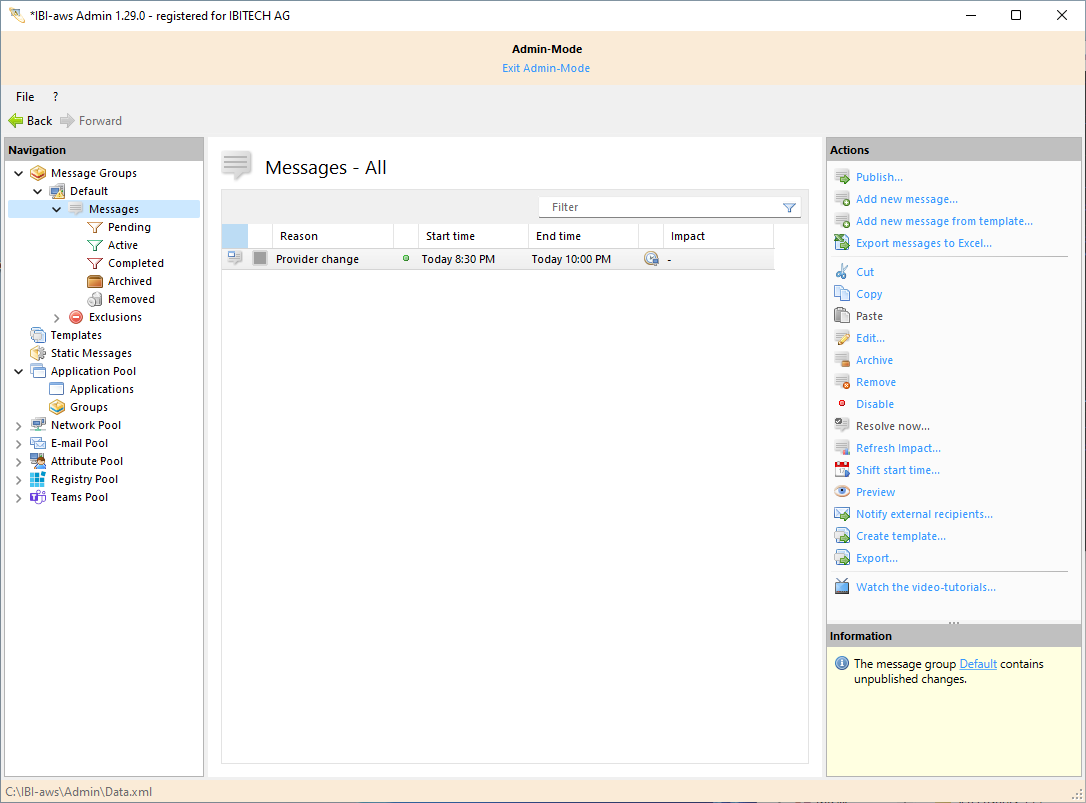
Preview
Clicking on the Preview button beside the Save and Cancel buttons will give you a preview of the message as it will be displayed to your users by using the IBI-aws Client. Detailed informations can be found under Preview.
The preview is only available for desktop client messages.
