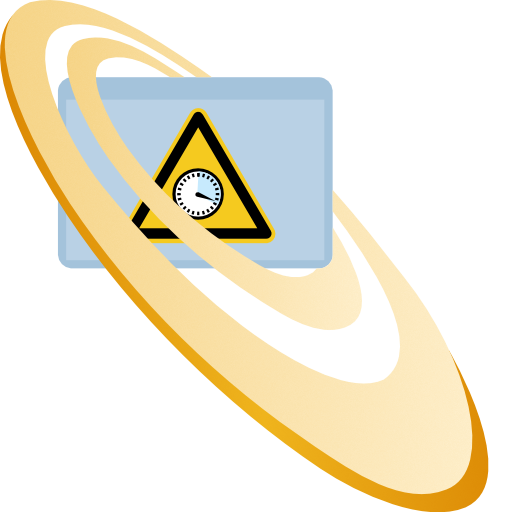codeRegistrations
| Available from version | 1.15.0 |
|---|---|
| Necessity | optional |
| Value type | text |
Description
This property can be used to specify multiple registries via a code that will be executed automatically.
A JSON array is specified as the value, where each of the JSON objects it contains represents a registration.
Properties
The following properties can be specified per registration:
| Property | Necessity | Notwendigkeit |
|---|---|---|
| supportEmailAddress | optional | |
| code | required | |
| categories | optional | |
| historyOffset | optional | |
| allowLogout | optional | |
| supportEmailAddress | optional | |
| code | required | |
| categories | optional | |
| historyOffset | optional | |
| allowLogout | optional | |
| code | required | |
| supportEmailAddress | optional | |
| categories | optional | |
| historyOffset | optional | |
| allowLogout | optional | |
| supportEmailAddress | optional | |
| code | required | |
| categories | optional | |
| historyOffset | optional | |
| allowLogout | optional | |
| supportEmailAddress | optional | |
| code | required | |
| categories | optional | |
| historyOffset | optional | |
| allowLogout | optional | |
| supportEmailAddress | optional | |
| code | required | |
| categories | optional | |
| historyOffset | optional | |
| allowLogout | optional |
Example
Android
JS
"managedProperty": [
{
"key": "codeRegistrations",
"valueString": "[{\"code\":\"CODE1\"}, {\"code\": \"CODE2\", \"historyOffset\": 30}]"
}
]iOS
XML
<key>codeRegistrations</key>
<string>[{"code":"CODE1"}, {"code": "CODE2", "historyOffset": 30}]</string>