Microsoft Azure Blob
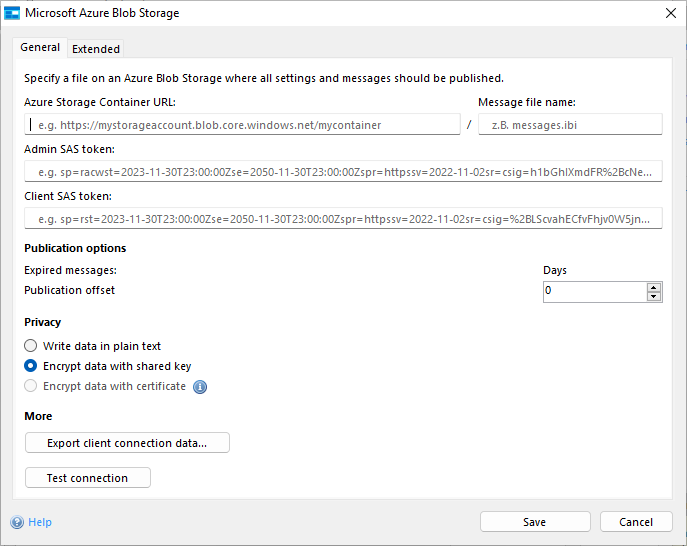
General
Azure Storage Container URL
URL of the Azure Storage Container that is to contain the message file.
Name of the message file
Name of the message file to be saved.
Admin SAS Token
This token is used by the IBI-aws Admin to write the message file on the specified container.
Client SAS Token
This token is used by the IBI-aws Clients to access the message file. This token only requires read permission.
Expired messages
Publication offset
Specifies how long a message should be published after the end time has been reached.
Privacy
Write data in plain text
If this option is selected, the message file will be written in plain text.
Encrypt data with shared key
If this option is selected, the message file is encrypted with a shared key.
Encrypt data
This option is only available if a certificate has been marked as "Active" for the message group in the tab Encryption.
If this option is selected, the message file will be encrypted with the certificate that was marked as "Active" for this message group.
More
Export client connection data
This creates a file with the required information that the IBI-aws Clients need to successfully establish a connection.
Test connection
This can be used to check whether a connection can be established with the specified data.
Extended
Script execution
Scripts entered here are automatically executed using the Windows command line during the publishing procedure.
Examples
Powershell script
powershell "C:\scripts\myscript.ps1"Batch script
C:\scripts\myscript.cmdError handling
If a script is not executed properly (ExitCode ≠ 0), the publication fails. The previously executed actions (script before publishing or writing the message file) are not reverted in case of an error.
Before publishing
Scripts entered here are executed before writing the message file.
After publishing
Scripts entered here are executed after writing the message file.
