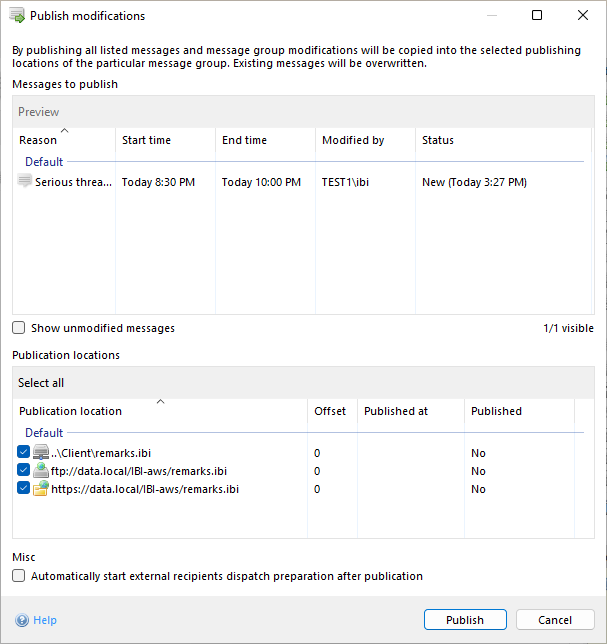Publishing changes
In case a message has been modified or a Pool entry has been edited or message group settings have been changed, it requires that these changes will be communicated to all affected IBI-aws Clients. This is done by clicking on Publish. If a message group contains unpublished changes, a notification will appear in the Information box in the lower right-hand corner.
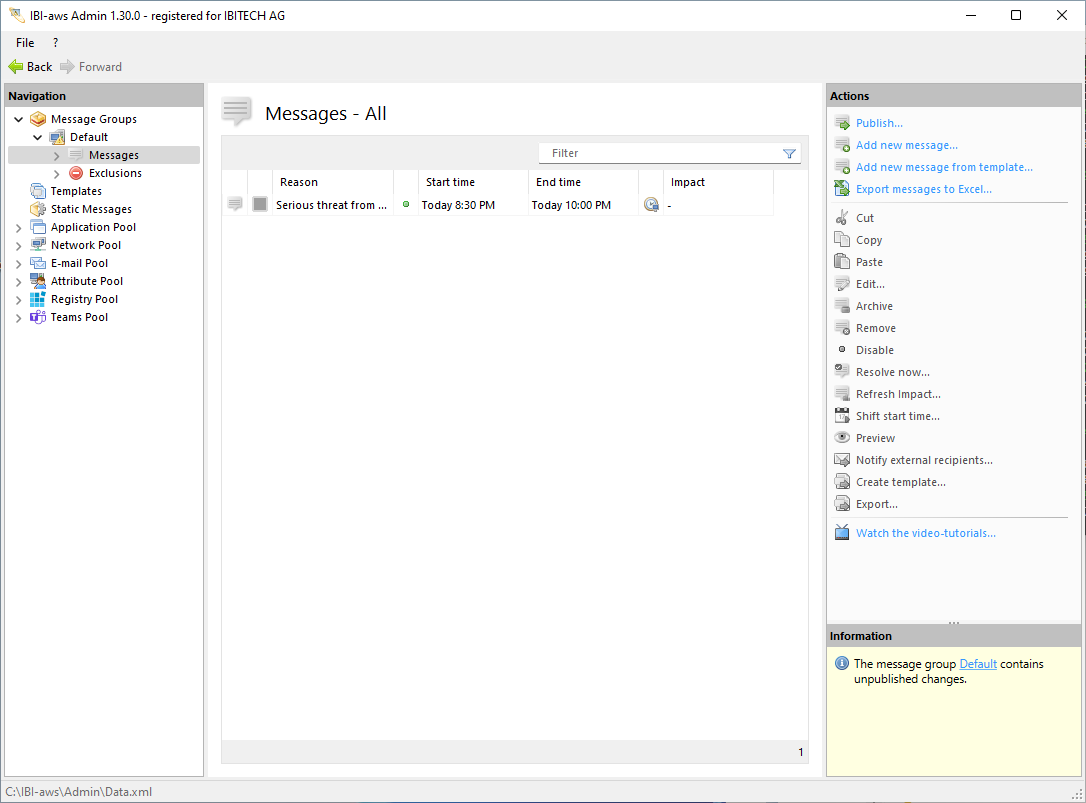
After clicking on Publish an overview of all messages to be published appears. By default only messages that have been changed since the last publication will be displayed in the overview. If required, unchanged messages can be displayed by checking the Show Unchanged Messages check box.
All publication locations of the message group are listed in the lower portion of the overview dialog box. By default, all publication locations are included in the list for publication. When necessary, individual publication locations can be omitted. This can be done by unchecking the entries to be left out. When doing this, please be aware that IBI-aws Clients that depend on one of the omitted publication locations, are not updated.
Depending on the e-mail settings, the integration of the Send as e-mail dialog can be defined for the current publication process.