Maintain message group
Creating a message group
The action Add new message group is used to create a new message group. This action appears in the Actions panel when Message Groups is selected in the Navigation panel. This menu item can also be accessed by right clicking in the central Message Groups area.
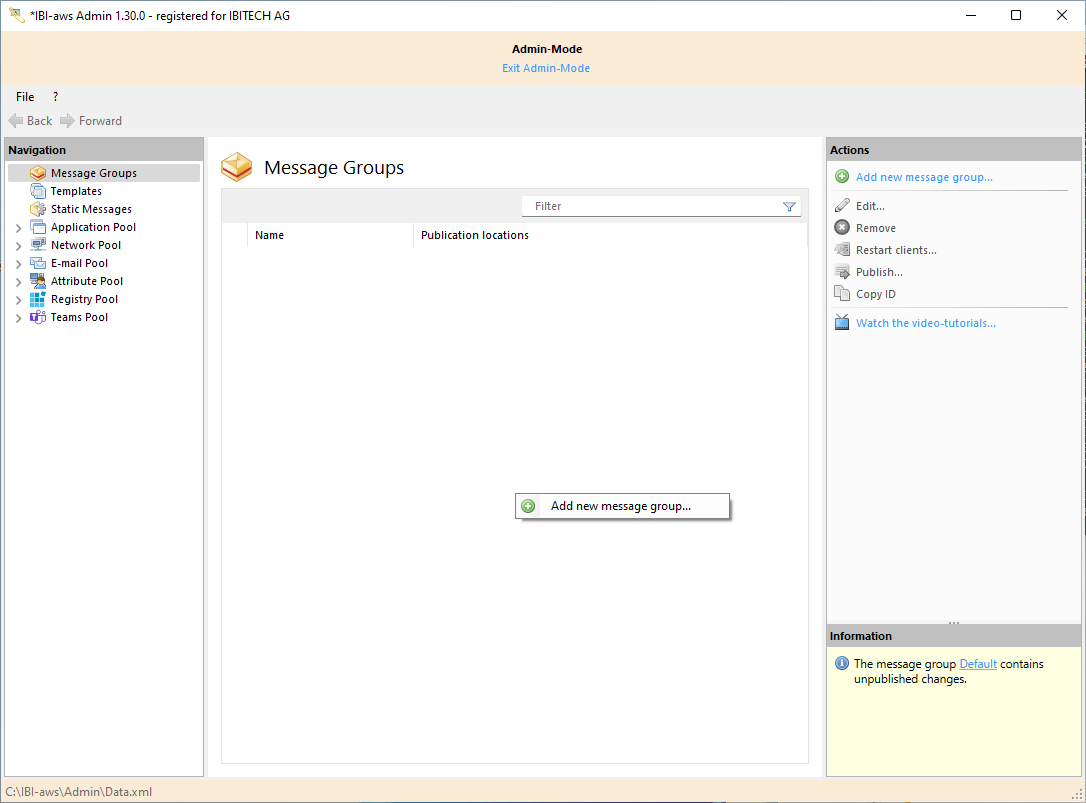
Then, click For mobile clients.
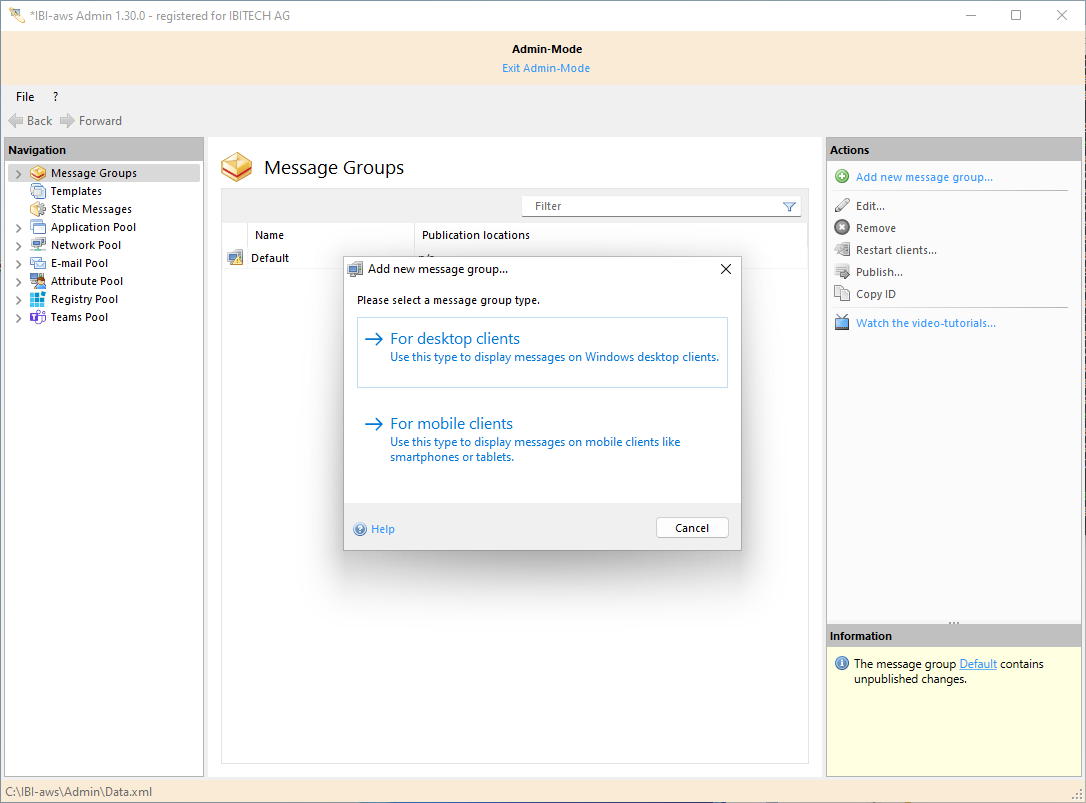
The message groups dialog box that opens is divided into General, Publication, and Extended.
Edit/delete message group
A message group can be edited or deleted at any time. To do this, select the message group to be edited or deleted from the navigation panel, then edit or delete by selecting the appropriate Action.
Be careful when deleting
Before deleting a message group, be sure that no IBI-aws MobileClients are assigned to a message file in this group, as they will no longer be able to receive messages from it.
