Early warning
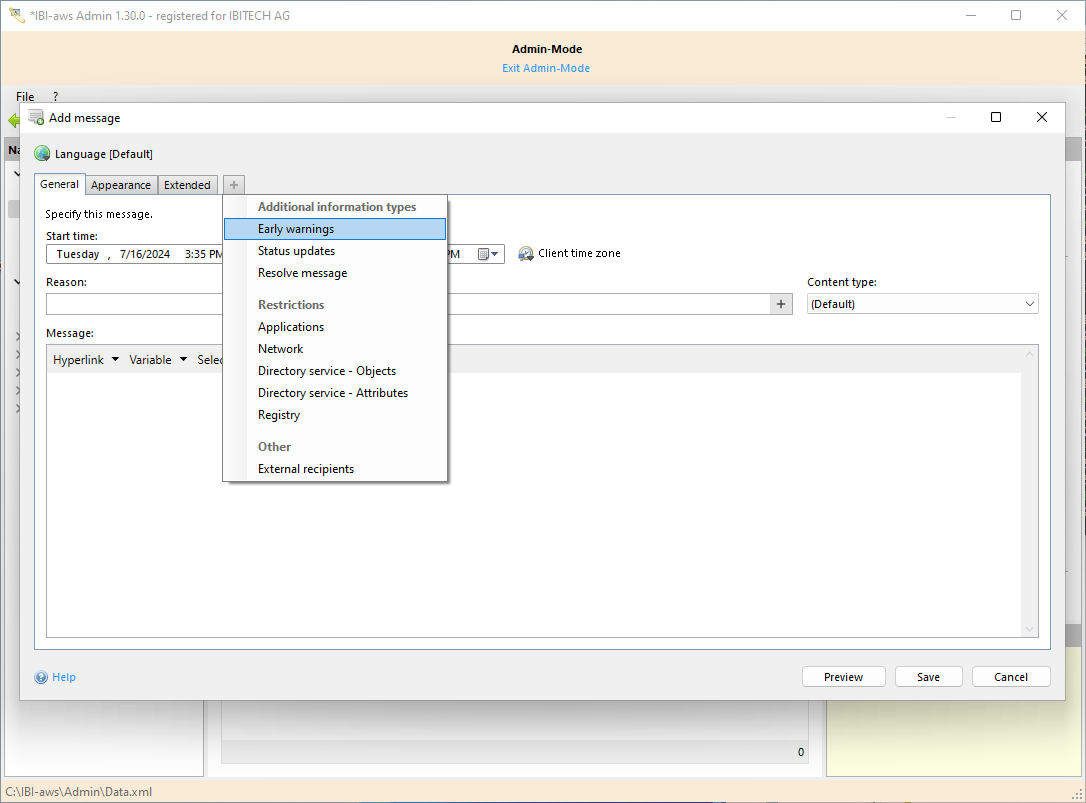
Show tab
The tab can be shown using the + symbol or the shortcut CTRL + + respectively CTRL + T.
Hide tab
The tab can be hidden using the x symbol or the shortcut CTRL + - respectively CTRL + W.
Description
The early warning is an option that allows you to display an additional message to the users before the actual notification is transmitted in order to herald the matter.
Alerts can be shown in any of the above display modes at a specified time and for a preset Number of Minutes before the message itself appears.
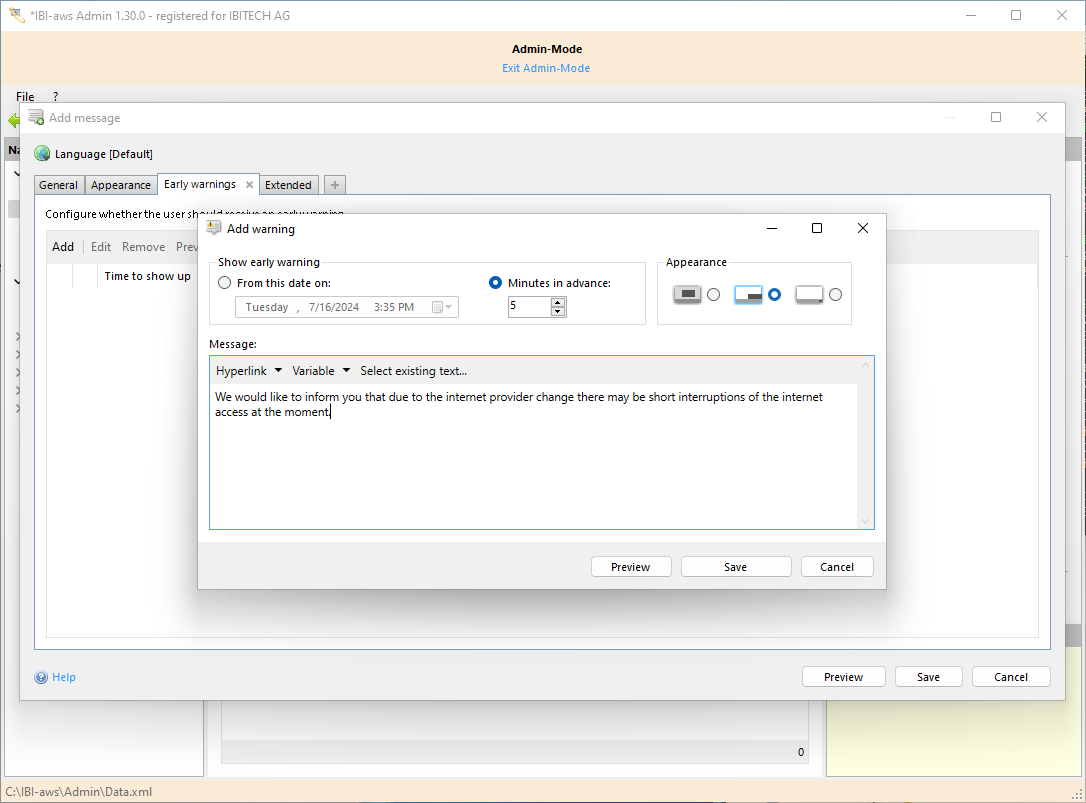
Show early warning only once per application
This setting is only available with application specific messages.
Enabled
If IBI-aws recognizes an application that is assigned to the message the current warning will be displayed. If IBI-aws recognizes the same application again the warning will not be displayed again. Every warning will always be displayed once. They will be displayed if the user uses or starts an application, which has been specified as a trigger within the message.Disabled
If IBI-aws recognizes an application that is assigned to the message the current warning will be displayed. If IBI-aws recognizes the same application again the warning will be displayed once more. Warnings can be displayed several times. They will be displayed whenever using an application or restarting an application that has been specified as a trigger within the message.
Buttons
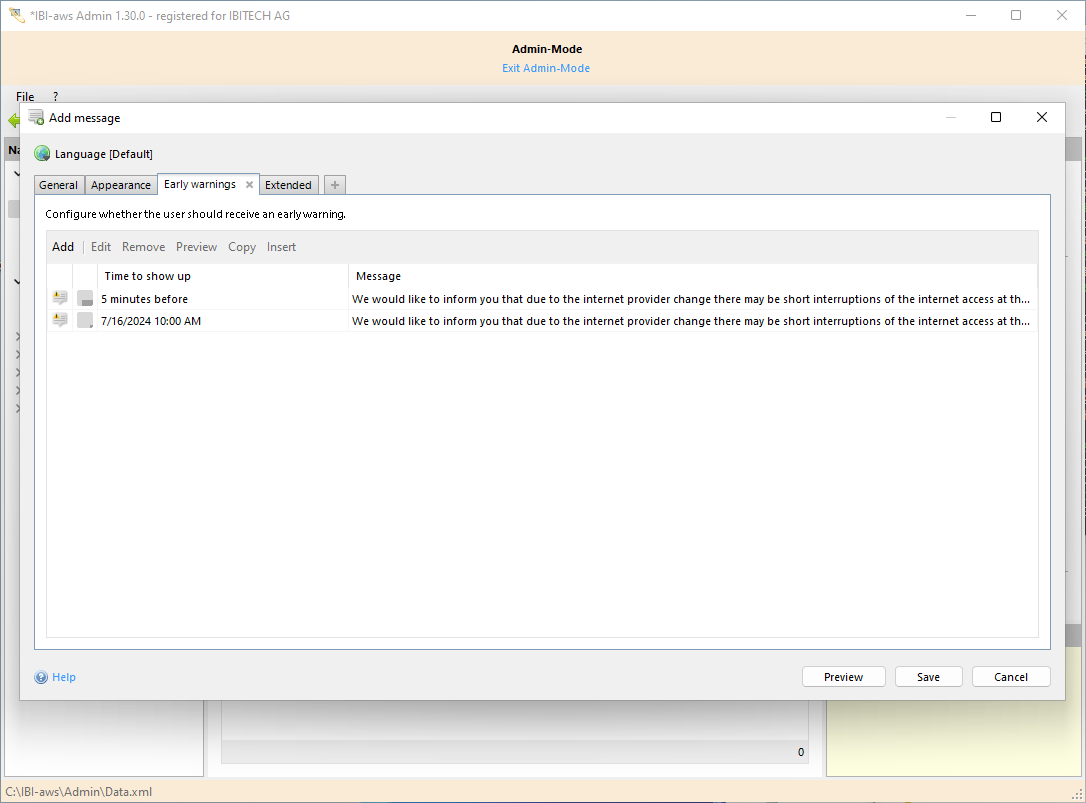
Add
Use this button to create a new early warning.
Edit
Use this button to edit an early warning.
Remove
Use this button to remove all selected early warnings.
Preview
Use this button to view a preview of the early warning like it will be displayed on the user's screen.
Copy
Use this button to copy all selected early warnings. The copied early warnings can also be pasted in other messages.
Paste
Use this button to paste previoulsy copied early warnings. Copied early warnings can also originate from other messages.
Impact
If an early warning is selected in the early warnings list, the impact for the selected early warning is displayed.
If no early warning is selected in the early warnings list, the average impact of all early warning is displayed.
For more information about the impact, see Impact
