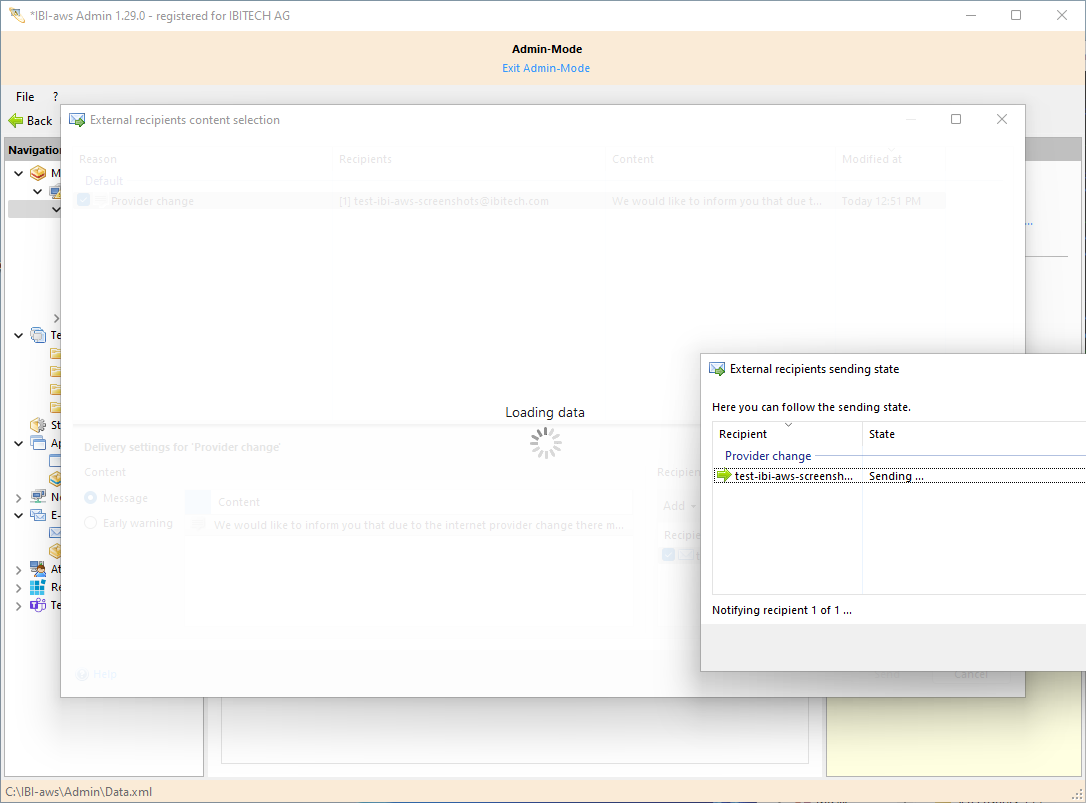Notify external recipients
Messages can be sent to external recipients if required by selecting them in the message list of a message group and clicking on Notify external recipients.
Furthermore, in the External recipients settings it is possible to define if and how the notification of external recipients should be integrated into the publishing process.
Before e-mail recipients can be notified, the e-mail delivery must be configured in the settings (E-mail). Likewise, the preview for teams channels must first be configured in the Teams settings if it is to be used.
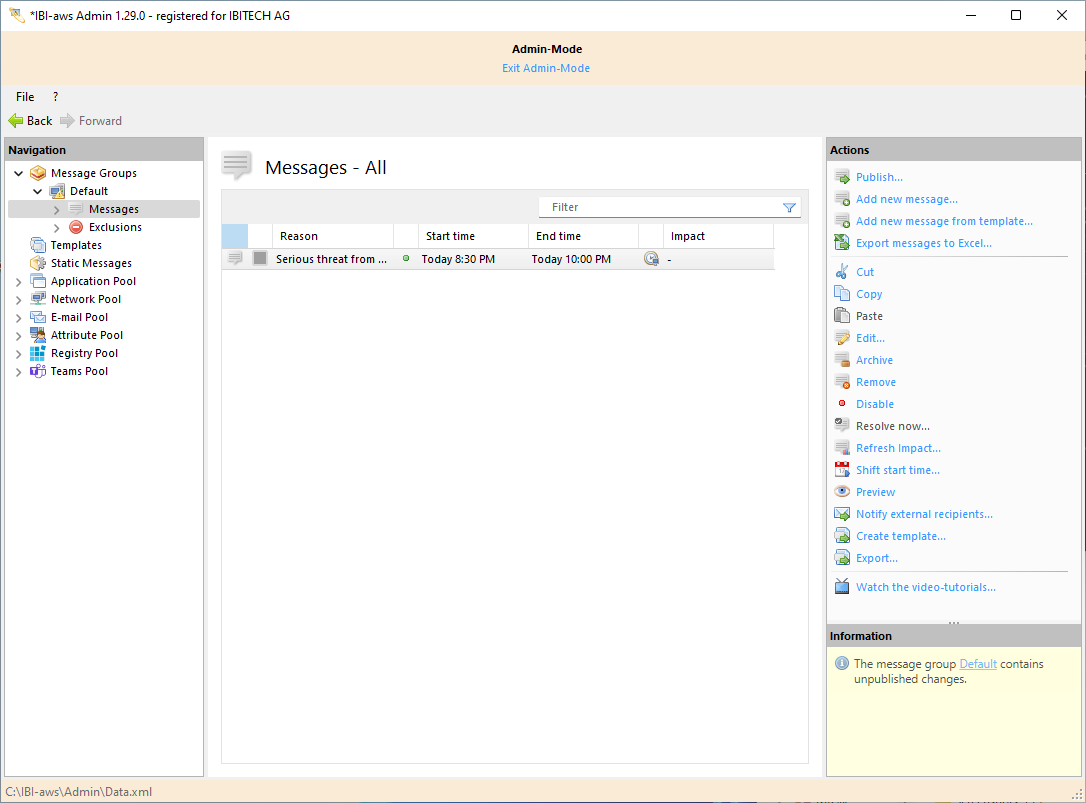
If a message contains early warnings, status updates or a resolve message, you must select which content to use before sending.
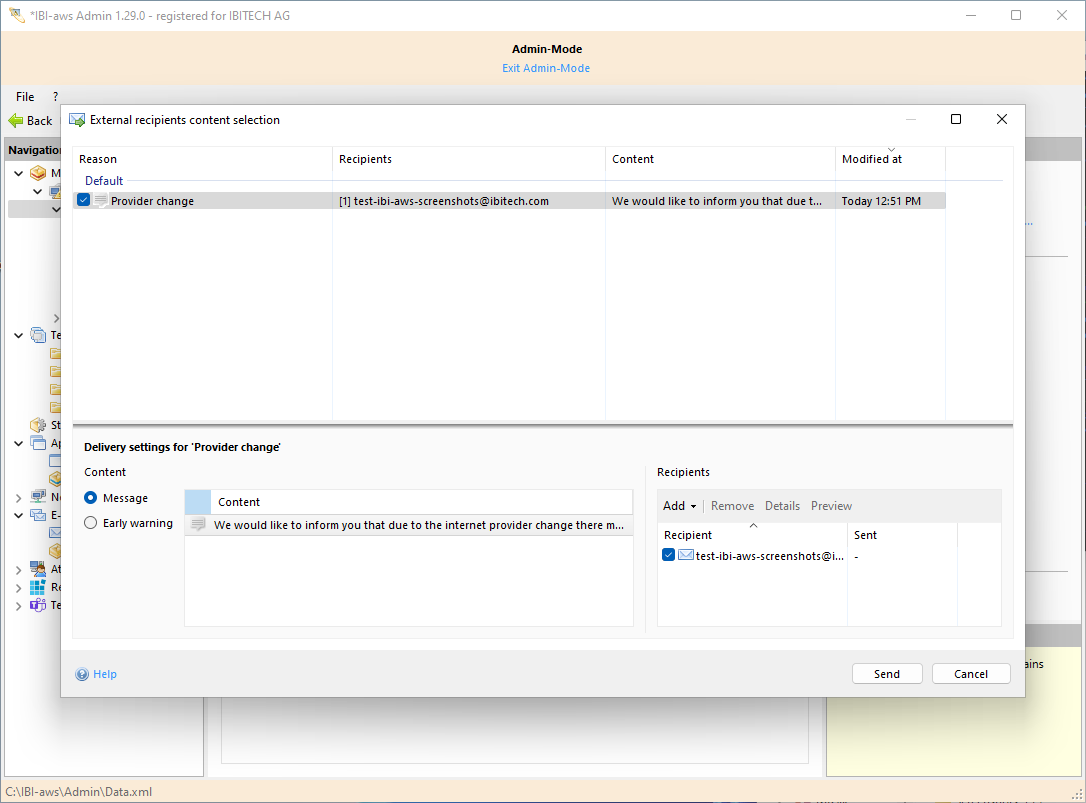
The final step is selecting recipients. Before the recipients are notified, its content can be reviewed by clicking on the Preview button.
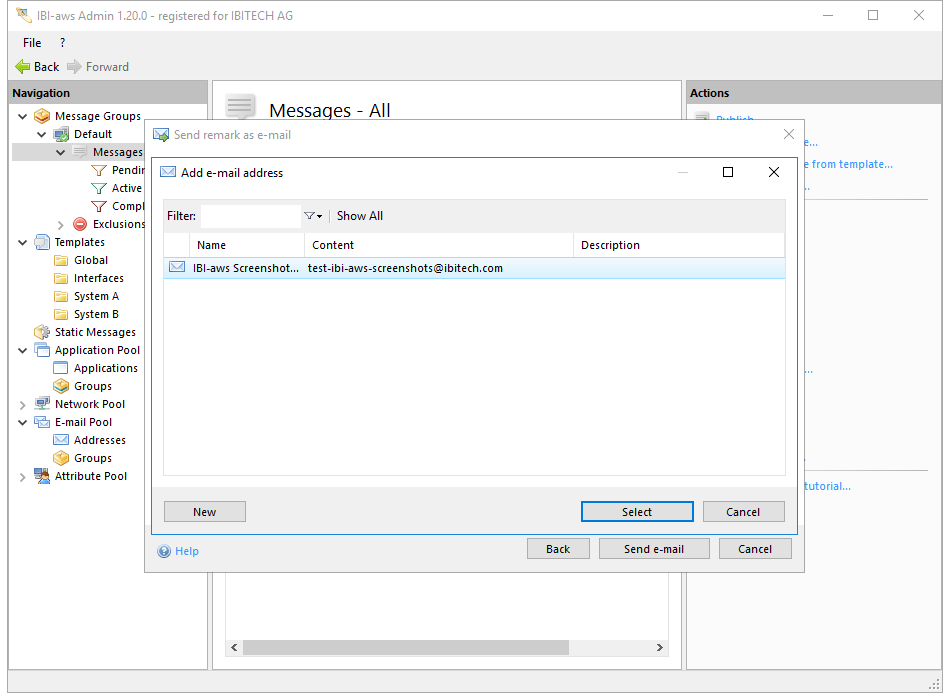
For e-mail recipients, this actions generates a preview and displays it in the default browser. For Teams recipients the preview is displayed in the configured Teams preview channel.
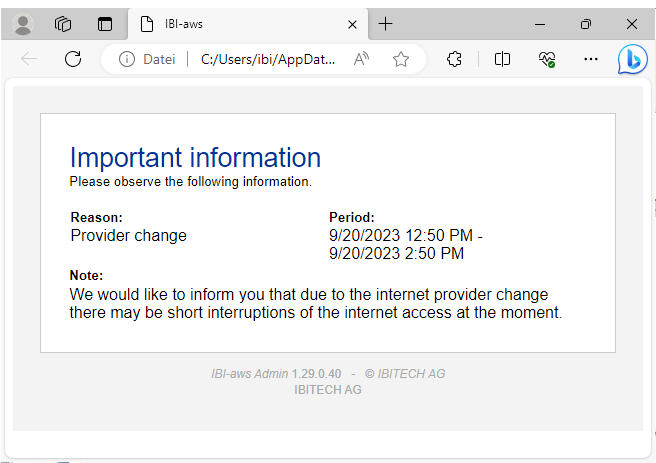
Finally, clicking on the Send button starts the delivery and displays the Send Status.