File location
The path that is entered must refer to a file. Either relative or absolute paths can be specified and these can be local or network paths.
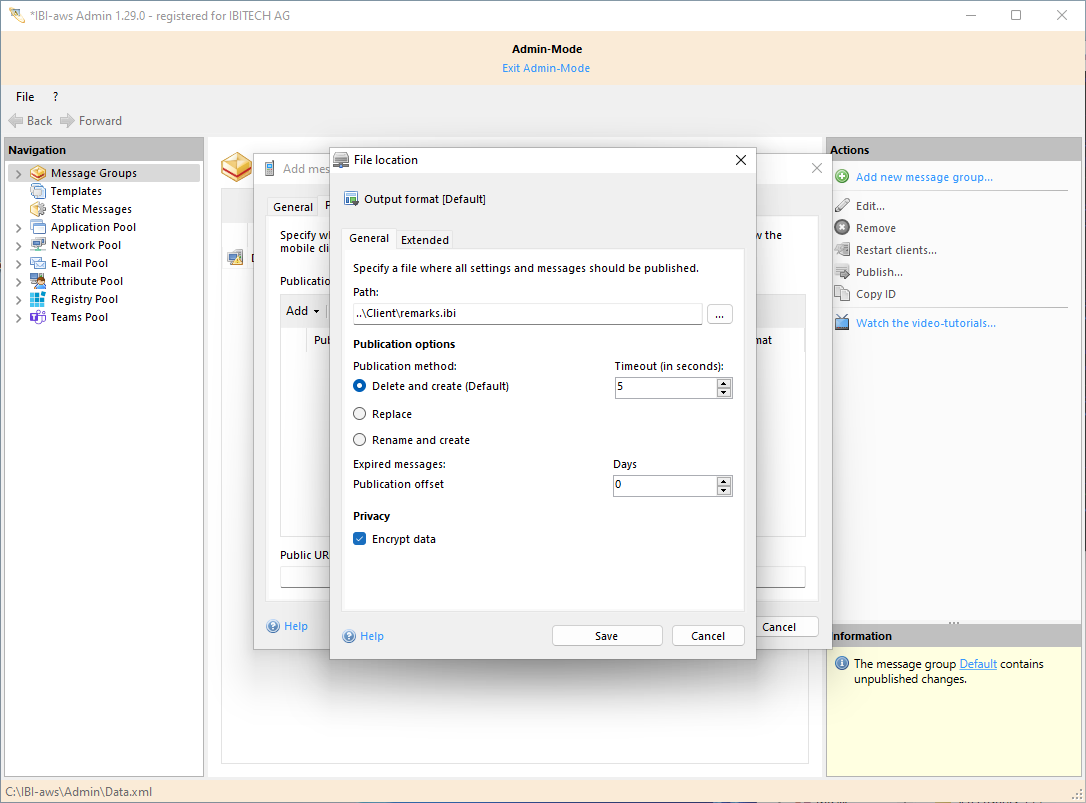
Output format
Specifies for which client the message file should be created for. The following options are available:
- Default (a message file for the IBI-aws Client will be created)
- Web (a message file for the IBI-aws WebClient will be created)
General
With IBI-aws WebClient
Only available if output format is Web
Specifies wheather the IBI-aws WebClient should also be written to the specified publication target.
Publication method
Specify which method should be used to write the remark file when publishing.
The following publish methods are available:
Delete and create (Default)
- Create a temporary remark file containing the current information
- Delete the existing remark file.
- Rename the temporary remark file
Replace
The remark file content will be replaced with the current information.
Rename and create
- Create a temporary remark file containing the current information.
- Rename the existing remark file (will be deleted at the next publish)
- Rename the temporary remark file.
Timeout
The timeout determines in which time span a failed publication is repeated.
If a publication fails, it is checked whether the timout has elapsed since the start of the publication. If the timout is not elapsed the publication will be repeated.
For example:
A publication fails after 3 seconds. Because the Timeout is set to 5 seconds and hasn`t yet expired, the publication is repeated.
5 seconds Timeout – 3 seconds publication = 2 seconds left
If the second publication fails after another 3 seconds, it is not repeated, because the Timeout has expired.
5 seconds Timeout – 3 seconds 1. Publication – 3 seconds 2. Publication = -1 seconds left
Expired messages
Publication offset
Specifies how long a message should be published after the end time has been reached.
Message tags
Only available if output format is Web
Write to message file
This option specifies whether the tags of the messages to be published should be written to the web output.
Privacy
Only available if output format is Default
Encrypt data
If this option is activated, the message file is not written in plaintext, but encrypted.
Extended
Script execution
Scripts entered here are automatically executed using the Windows command line during the publishing procedure.
Examples
Powershell script
powershell "C:\scripts\myscript.ps1"Batch script
C:\scripts\myscript.cmdError handling
If a script is not executed properly (ExitCode ≠ 0), the publication fails. The previously executed actions (script before publishing or writing the message file) are not reverted in case of an error.
Before publishing
Scripts entered here are executed before writing the message file.
After publishing
Scripts entered here are executed after writing the message file.
