Extended
This section contains more settings. In addition, various information about the message are shown. About the note field it is possible to add additional information which are stored directly on the message. These are not visible to the end user.
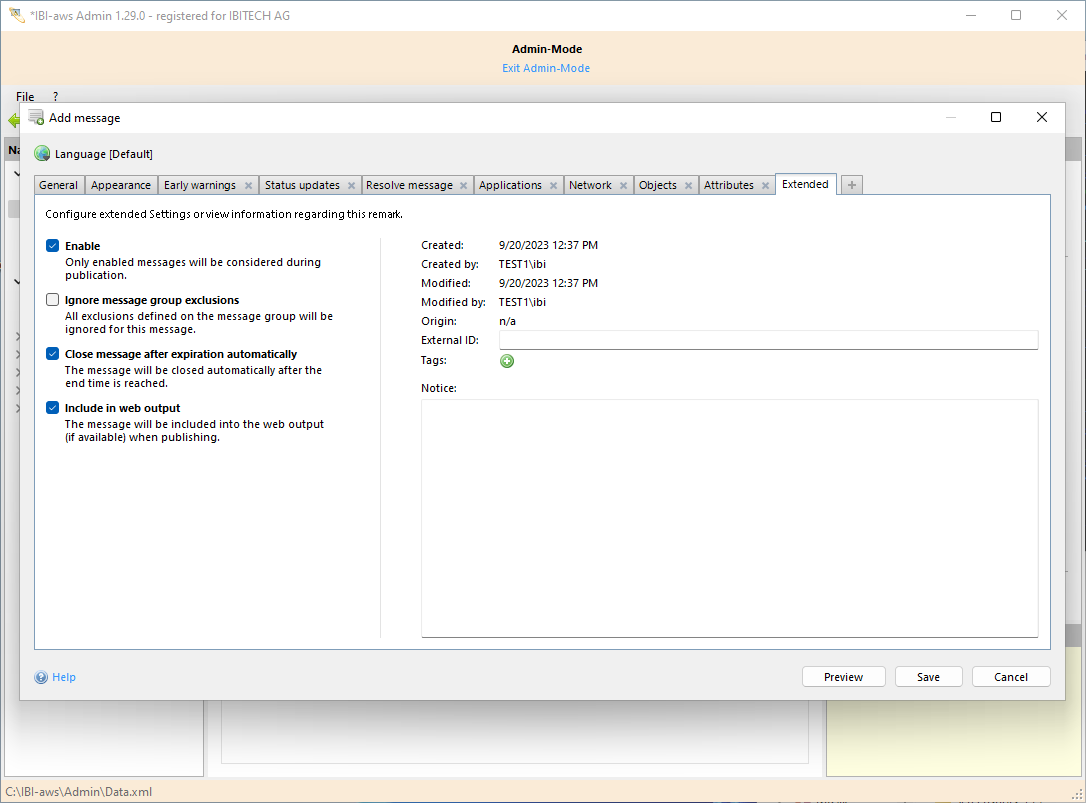
Enable
Determines whether the message is active. When the message is active it will be taken into account when publishing. When it is inactive, it will not be taken into account while publishing.
Ignore message group exclusions
Determines whether group-wide exclusions should be ignored. Group-wide exclusions are defined at the message group stage and they are valid for all messages of this group. When group-wide exclusions exists will they be shown as grey entries at the message sections Networkand Directory service - Objects. If this option is checked, group-wide exclusions will be ignored for this message.
Close message after expiration automatically
This option causes a massage that appears on the screen of an absent user will automatically disappear after the end time. Reverses the user back to his work he no lonager sees this message because this message is already done. Do not select this option if you want that the message on the screens of your users is visible until it has been seen.
Include in web output
Determines if the message will be included in the web output when publishing.
Origin
This value specifies where the message comes from. It can be one of the following values.
- Template ID
- Path to the XML template
External ID
This value can be used to address the message via the command line interface.
Tags
Tags can be used to further categorize the messages in your own implementation of the WebClient and, if necessary, to design them accordingly.
In addition, the tags are taken into account when searching in the message list, so that the search result can be optimized.
In order to design tags as uniformly as possible, all existing tags are suggested when adding them.
