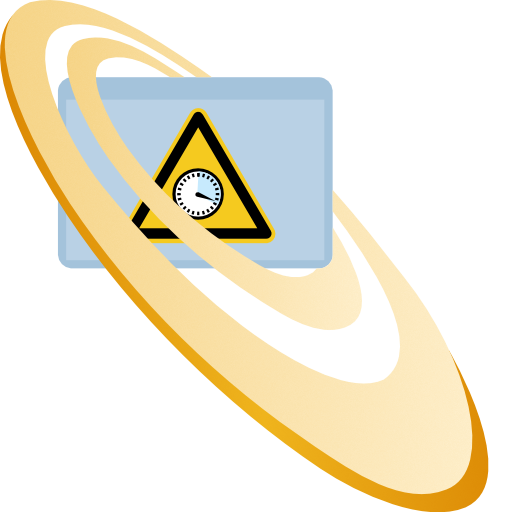Centralised - with local Client
Description
The IBI-aws Client is distributed locally to each computer that is supposed to display IBI-aws messages, e.g. via software distribution. The IBI-aws Admin is stored on a central share and started from there.
What is required?
System requirements
To be able to use IBI-aws, the system requirements must be observed.
Central Share
A central share is required, that is accessible to all clients on which messages are to be displayed. This share must be able to handle continuous queries made by the clients.
Automatic IBI-aws Client start
The IBI-aws Client must be executed automatically when the users logs in, thereby certain Start parameter must be passed. This can be realized via a login script, via GroupPolicy or via an autostart group.
IBI-aws installation package
The installation package (Zip archive) contains a "Ready to use" folder structure. The latest version can be downloaded in the IBI-aws customer area. A conventional installation via setup is not required.
Software distribution
A possibility is needed to distribute the IBI-aws Client locally to the client computers, e.g. a software distribution.
Procedure
Unpack installation package
Unpack the installation package, which contains the "Ready to use" folder structure, at any place on the central share (<Installation Location>).
The UNC-path of the <Installation Location> could look like this:\\SERVER\IBI-aws$\
Warning
Please observe the information about Windows security.
Assign permissions on the central share
The following permissions should be set in the subfolders of the <Installation Location>:
| Folder | Permissions |
|---|---|
Admin | Read- and Write-Permissions for all users who may create IBI-aws messages. |
| Client (and all subfolders) | Read-Permission for all users who should receive IBI-aws messages. |
| Client\Errors | If problems occur that should be logged by the IBI-aws Client, all users that receive the IBI-aws messages should get Write-Permission in this subfolder. |
The following illustration provides an overview of the recommended folder structure and the recommended permissions for the IBI-aws folders on a central shared folder which all IBI-aws users can access.
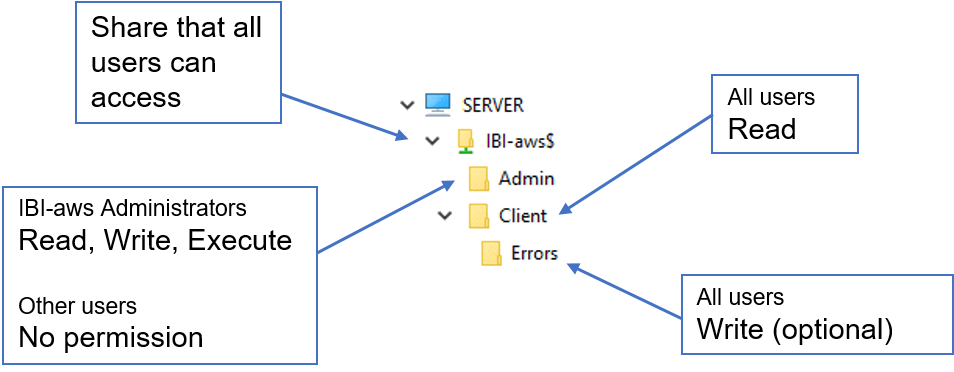
Distribute IBI-aws Client
The following files must be distributed locally:
| File | Filename | Description |
|---|---|---|
| IBI-aws Client | IBI.aws.Client.exe | |
| IBI-aws Skin | IBI.aws.Client.default.iacskin | If a custom skin is available, it should be distributed locally, so that it does not have to be loaded from a share when starting the IBI-aws client |
Automatic IBI-aws Client start
After the IBI-aws client has been distributed, the login script (or similar) can be set up.
When starting a locally distributed IBI-aws Client, the start parameter Remarks must be specified. If occuring errors should be logged at a central location, the start parameter ErrorLogPath must be specified additionally.