Windows security
Since Windows XP downloaded files originating from the internet may be specially flagged. Thus after the download you can still recognize the file originates from the internet. This only works on NTFS file systems and is implemented by the Alternate Data Sreams (ADS).
These files are classified as untrusted. Therefore the user will be noticed with one of the following warnings before execution:
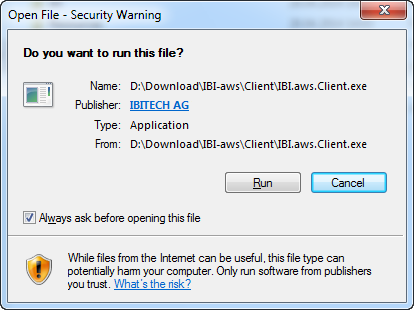
or
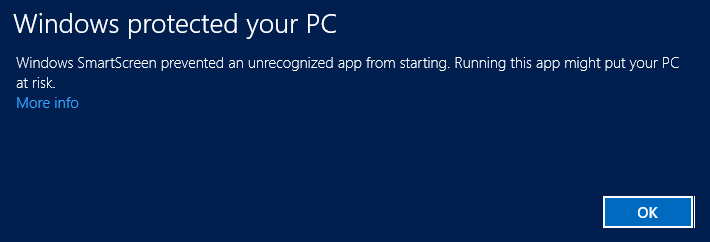
Internet browswers, e.g. the Internet Explorer will mark our zip archives from the download area in the same way as they are downloaded from the internet. As soon as you unpack the zip archives using the zip compressor provided by Windows these markings will be transfered to the unpacked files.
Unblock Files
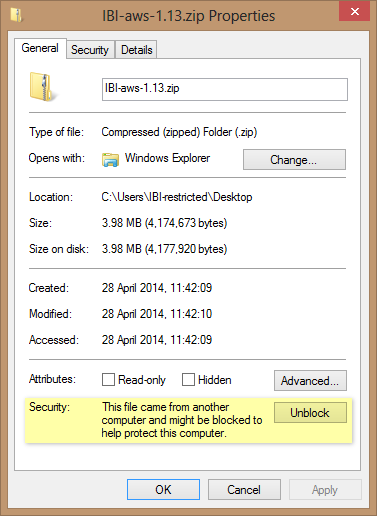
- Download the installation package or upgrade package from our website.
- Click on the zip archive with the right mouse button and select Properties.
- Select the tab General
- In the lower part you will find the section Security
- Click on the button Unblock
- Close the dialog with Ok
- Now unpack the zip archive.
You are now ready to install and upgrade IBI-aws as usual.
