Web-Proxy
In this tab, the proxy to be used can be specified via the settings explained below.
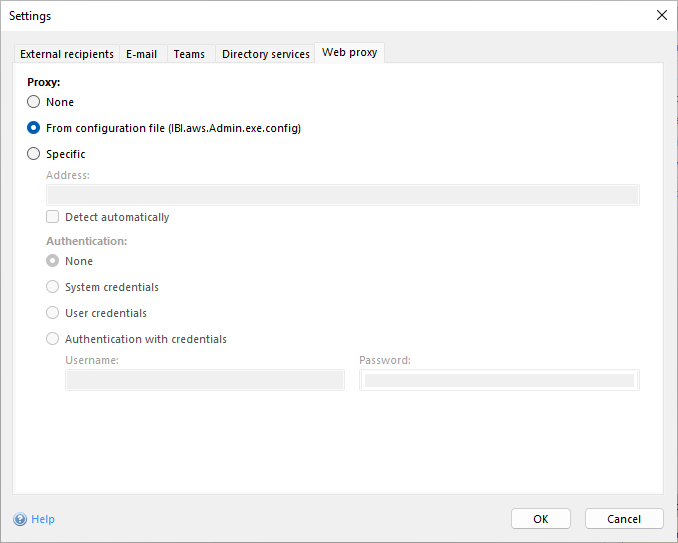
None
No proxy is used
From configuration file
The proxy specified in the configuration file IBI.aws.Admin.exe.config will be used.
Specific
The proxy to be used is specified by the following settings
Address
The address or URL of the proxy.
The address can be detected automatically by checking the "Detect automatically" option. For the detection, the configuration file IBI.aws.Admin.exe.config is searched first for a specified proxy and if none was specified, the Internet Options of the Internet Explorer are checked for a proxy.
Authentication
Authentication specifies the credentials to be used for the proxy.
None
No authentication is to be performed.
System credentials
The system credentials of the person currently running the application are used for authentication.
User credentials
The user credentials of the person currently running the application are used for authentication.
Authentication with credentials
The specified username and password are used for authentication.
