Import directory service - objects
Directory service objects can be imported from a file as an alternative to the directory service browser. Therefore the tab Directory service – Objects contains the function Add > Import.
First of all you it must be specified whether the imported items should be added as inclusions or exclusions.
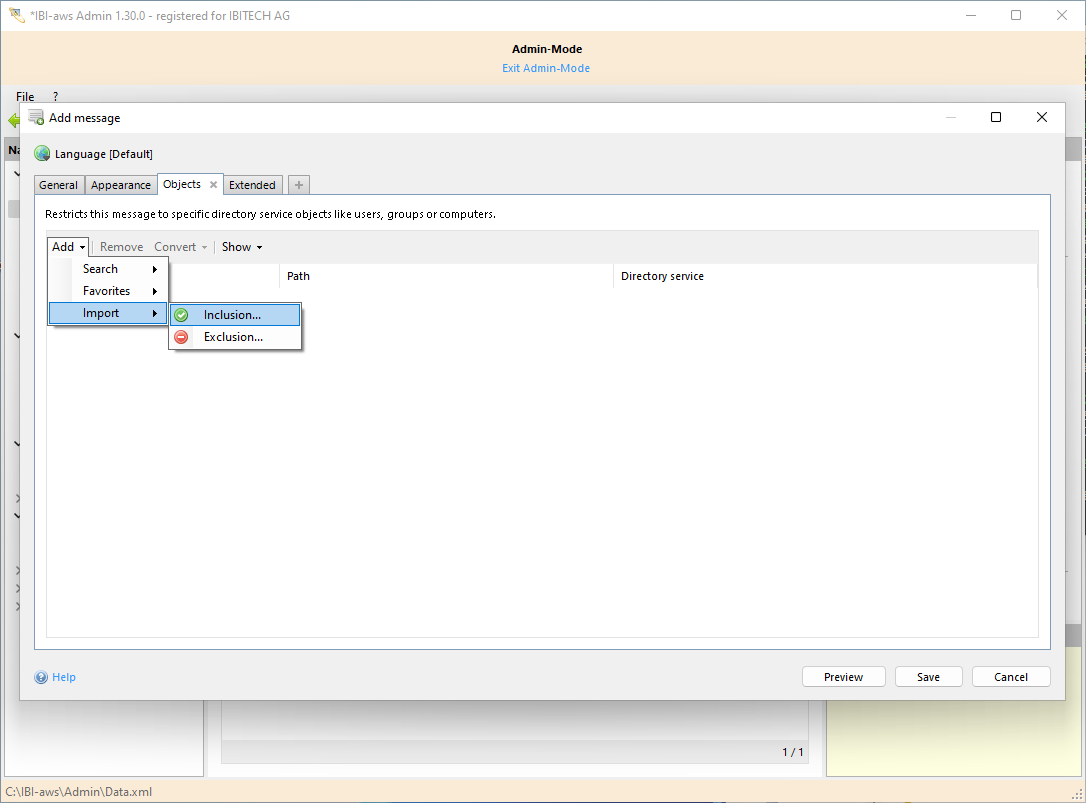
Afterwards, the source file can be selected.
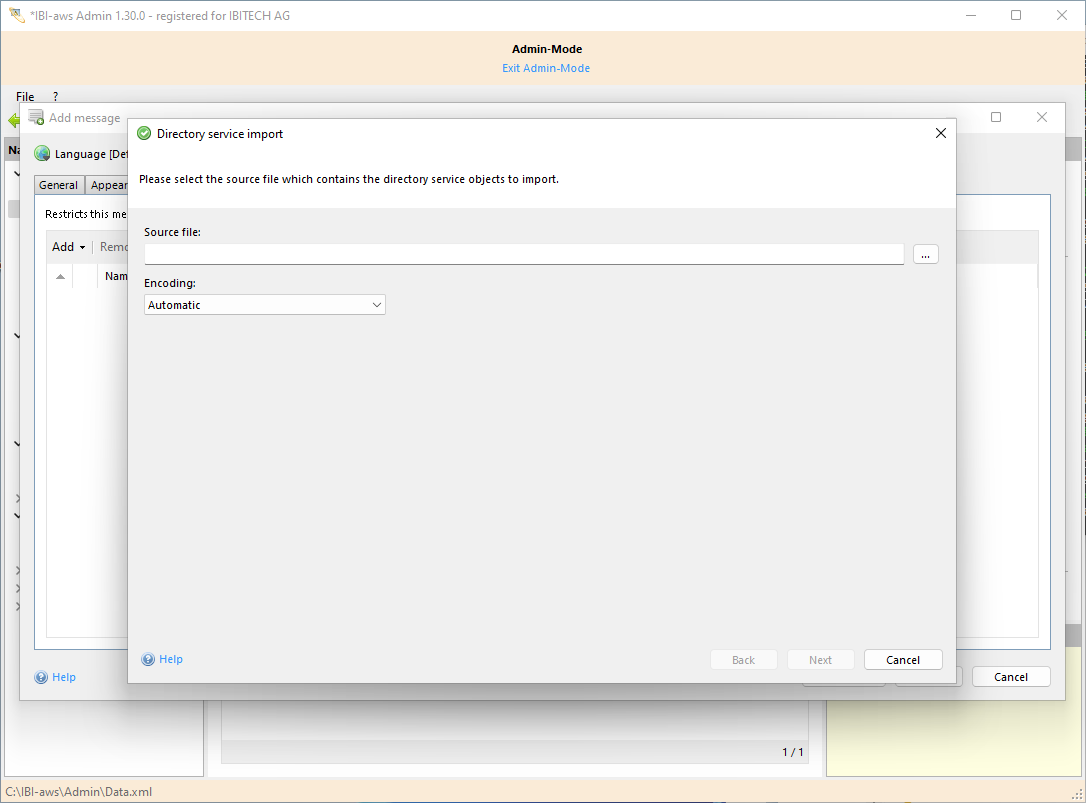
Regarding the content of the source file please pay attention to the following points:
It has to be a plain text file
A line must correspond to a data record
In order for the import to succeed, each data record in the directory service must be clearly identifiable. It is recommended to use the directory service object‘s property Distinguished Name. If this information is not available, another property can be used, such as surname and prename.
Example:
Distinguished Name
CN=Jeff Smith,OU=Sales,DC=Fabrikam,DC=COM
CN=Hans Wurst,OU=Sales,DC=Fabrikam,DC=COM
CN=Karen Berge,CN=admin,DC=corp,DC=Fabrikam,DC=COM
…
First name and last name
Jeff Smith
Hans Wurst
Karen Berge
…
After the source file has been selected, the encoding of the file can be specified if necessary. Normally, the encoding will be detected automatically.
In the next step the directory service from which the objects originate must be selected (if more than one is defined). If the data records are not distinguished names, it is necessary to select the type of the objects.
Then the data records from the file are read in and displayed in a list.
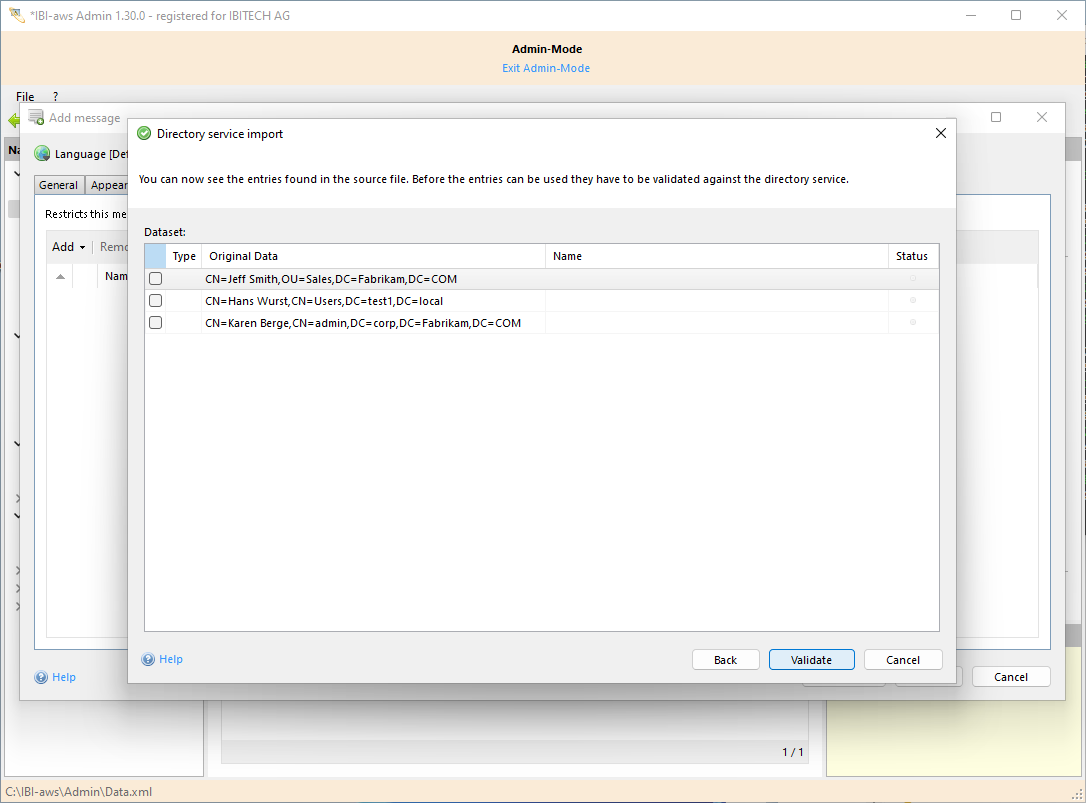
By clicking on Validate the data records will be matched against the directory service.
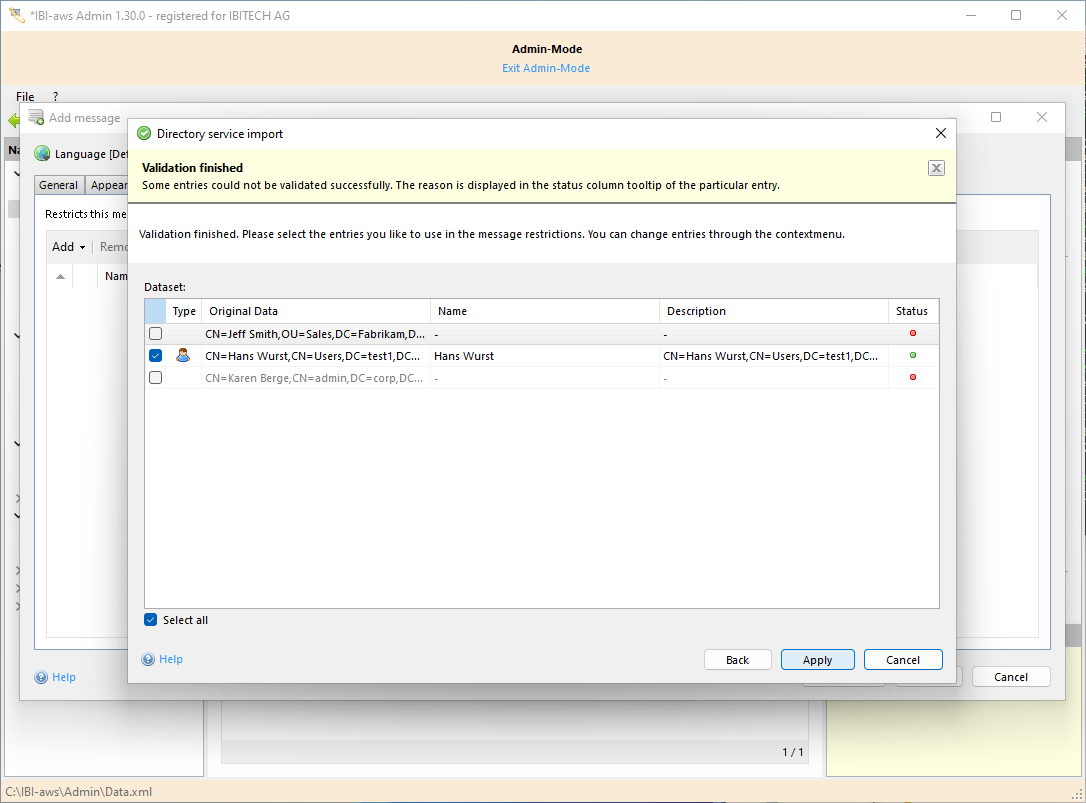
If a data record has been successfully matched, the status is set to Validated.
If a data record could not be matched successfully, you can search manually for the corresponding record using the Directory Service Browser by double clicking the entry.
By clicking on Apply all selected entries will be imported.
