Group-Wide exclusions
Exclusions have been introduced in order to prevent information transmission via IBI-aws messages to certain users or computers. Exclusions deposited in this area are valid for every message within a message group. No further messages will then be displayed on the corresponding Clients. If needed, individual messages may ignore these exclusions.
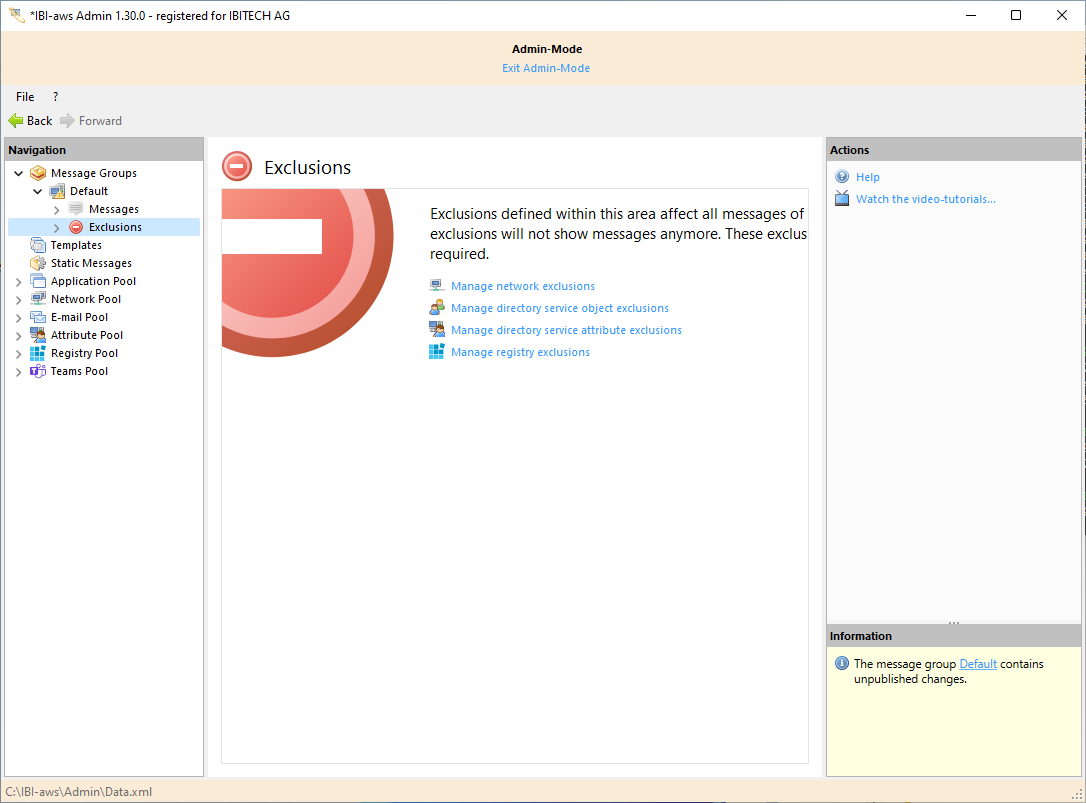
Create a new exclusion
In the navigation tree select Exclusions of the corresponding message group for which you intend to create an exclusion.
Select either the subitem Manage network exclusions or Manage directory service object exclusions or Manage directory service attribute exclusions or Manage registry exlusions.
Select Add new exclusion... within the Actions pane.
Look for the corresponding item in the opened dialog an select it.
Now, the item has been added to the exclusion list. In order that the changes take effect the modifications that have been made in the message group need to be published. To do so select the corresponding message group in the navigation tree and click on Publish...
Display exclusions in messages
Open the dialog for creating or editing messages.
Open a tab which includes group exclusions (Network, Directory service - Objects, Directory service - Attributes or Registry).
The message group exclusions will be shown as greyed items.
The message group exclusions are read only and cannot be modified here.
Hide exclusions
Keep in mind that hidden message group exclusions will still be considered.
Display a message's exclusions.
Click on Show.
Click on Message group exclusions.
The next time you will open a message the message group exclusions will be shown again.
Ignore exclusions for an individual message
If necessary, message group exclusions can be configured to be ignored for an individual message. This means, that such a message will be displayed on clients which were originally excluded.
Select the corresponding message or create a new one.
Go to the Extended tab.
Tick Ignore message group exclusions.
Save the message and publish it.
Priorization of exclusions
Inclusions and exclusions in IBI-aws underlie a prioritization comparable to the one Windows uses to handle access rights. Simple rule: An exclusion is always high-order and thus overrules an inclusion.
Example: Network address range 192.168.1.100 - 192.168.1.200 have been excluded within the message group exclusions. Within a message a network address 192.168.1.150 has been included. As exclusion overrules inclusion the message will not be displayed on the computer with network address 192.168.1.150 for the network address range mentioned above has been explicitly excluded.
Behavior with multiple directory services
Directory service restrictions can originate from different directory services. In such a case the IBI-aws Client behaves as follows:
Each exclusion must be verifiable, that means it must be possible to connect to each of the directory services concerned
In case of inclusion, it must be possible to connect to at least one directory service
If one of these points does not apply, the message is ignored
