Deployment
Due to the Web output format. IBI-aws messages will be published in JavaScript format.
If a version of the IBI-aws WebClient already exists in the expected version, it will not be written again
The IBI-aws WebClient is able to process messages from several message groups if a unique name has been selected for the published message file.
To deploy the IBI-aws WebClient, the following steps are required:
Open the message group settings (for Desktop clients or for mobile clients) that contains the messages to be displayed
Create a new publication location
Select the Web output format
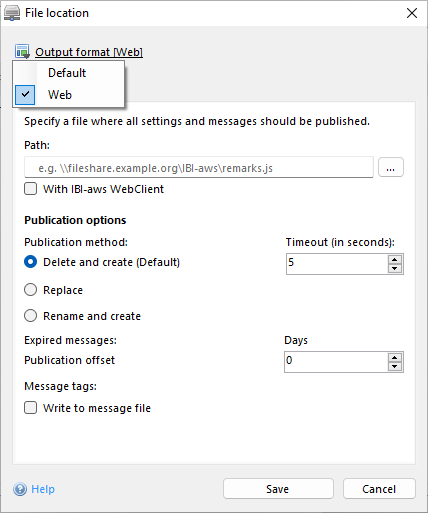
Select a location as the destination path that all users can access later, e. g. a web server
Select the With IBI-aws WebClient property so that the IBI-aws WebClient is automatically made available on the target path
Repeat the above steps for other message groups
The IBI-aws WebClient and the corresponding messages will be written at the next publication.
