Add attribute
To create an directory service attribute, select Attributes under Attribute Pool in the Navigation pane. Add new attribute will then be available in the Actions pane.
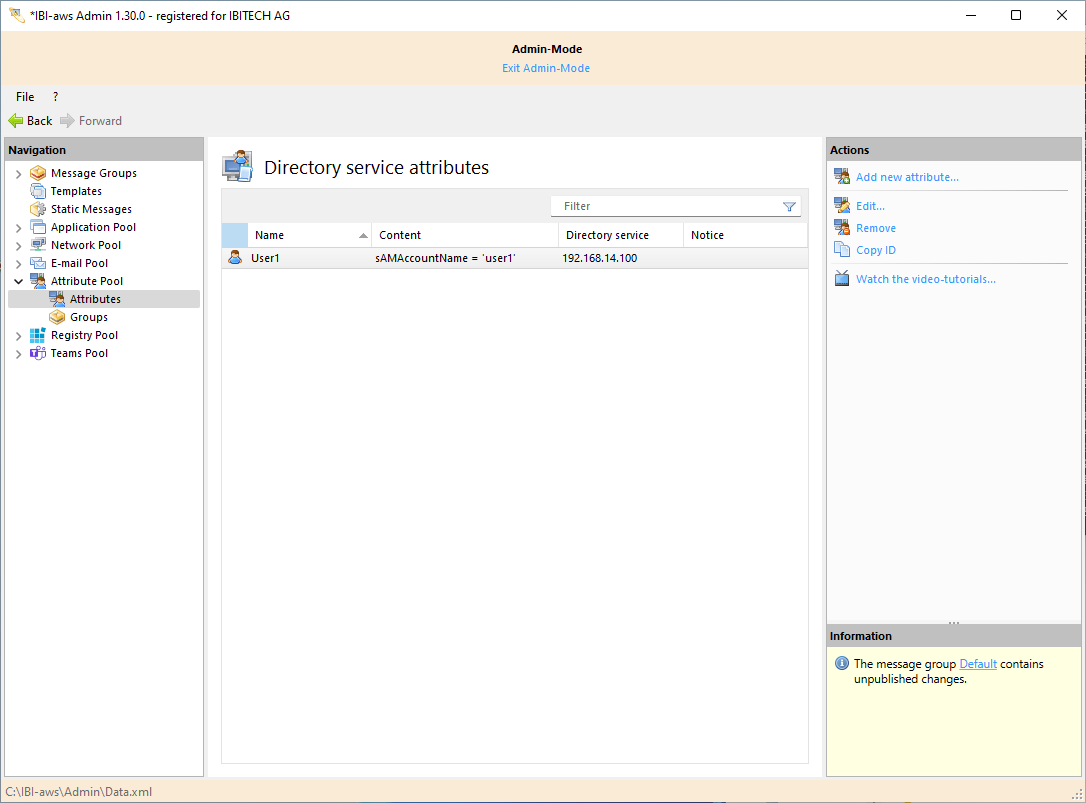
Clicking on this function opens the dialog box for creating an attribute.
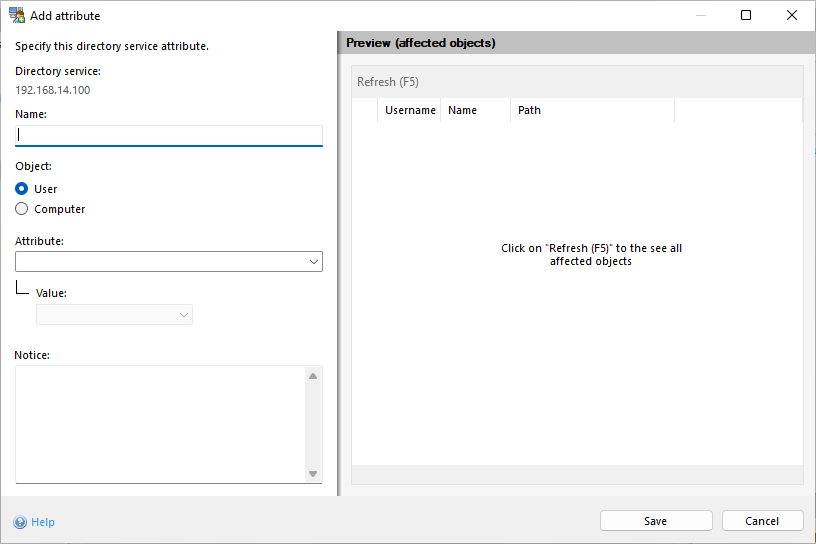
Object
Object on which this attribute relates to. Specifies whether the attribute should be checked against the user object or the computer object.
Directory service
Source where the attribute search will be performed.
Name
Name under which this attribute is used within the IBI-aws Admin application.
Attribute
Name under which this attribute is found in the directory service.
Value
The value specified here will be compared with the corresponding directory service attribute value.
Match type
Specifies the method used to compare the value field content with the directory service attribute value.
Preview
Clicking on the Refresh button displays a (to 100 entries) limited preview of all directory service objects affected by this attribute/value combination.
