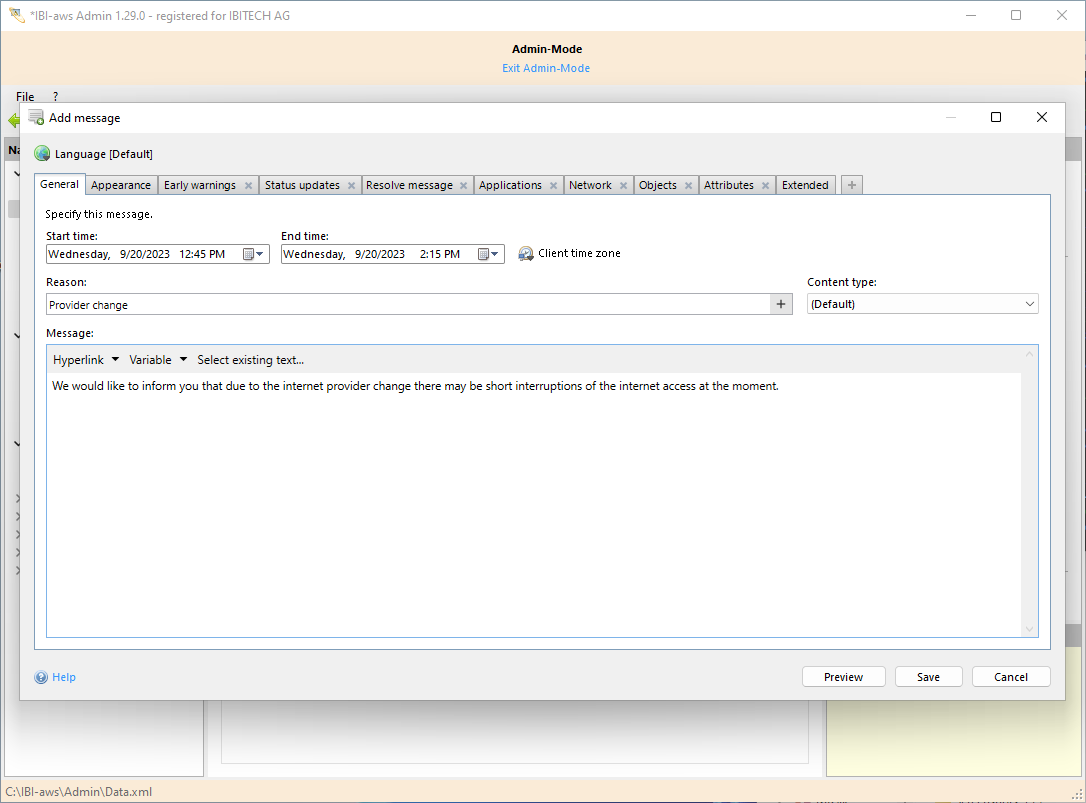Create message from template
From a message list
The action Add New Message from template is available in the message list of a message group.
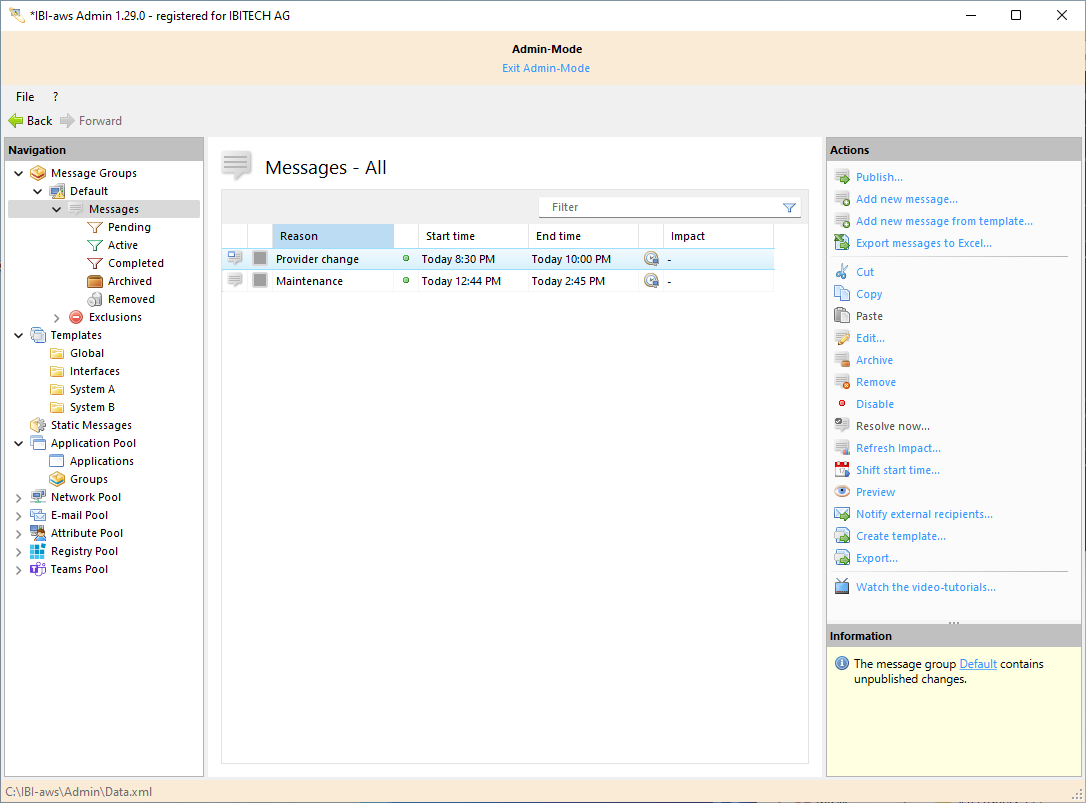
Clicking on this action opens a dialog box that lets you search all templates.
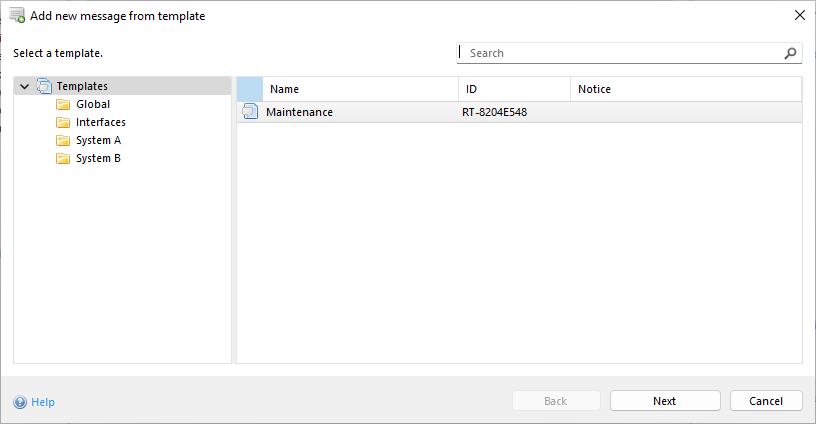
After selecting the right template, the start time must be specified. The starting time specified is used to preserve the duration that was set originally. The starting times of any stored early warnings are also updated.
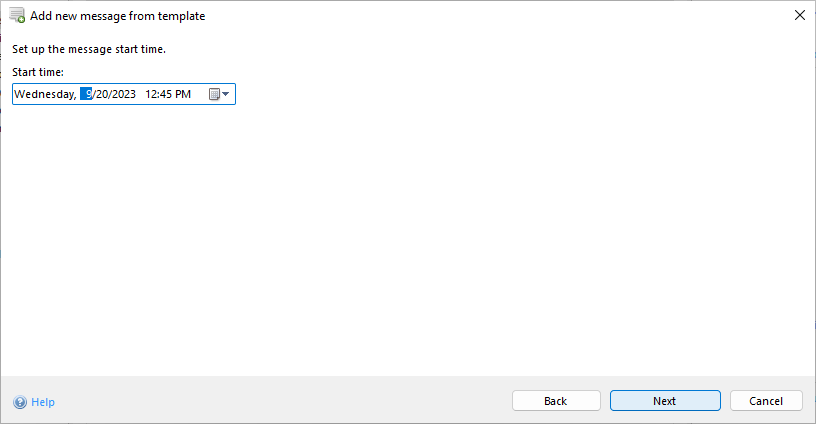
The message can be modified before it is added to the message list. Clicking on Save generates the message.
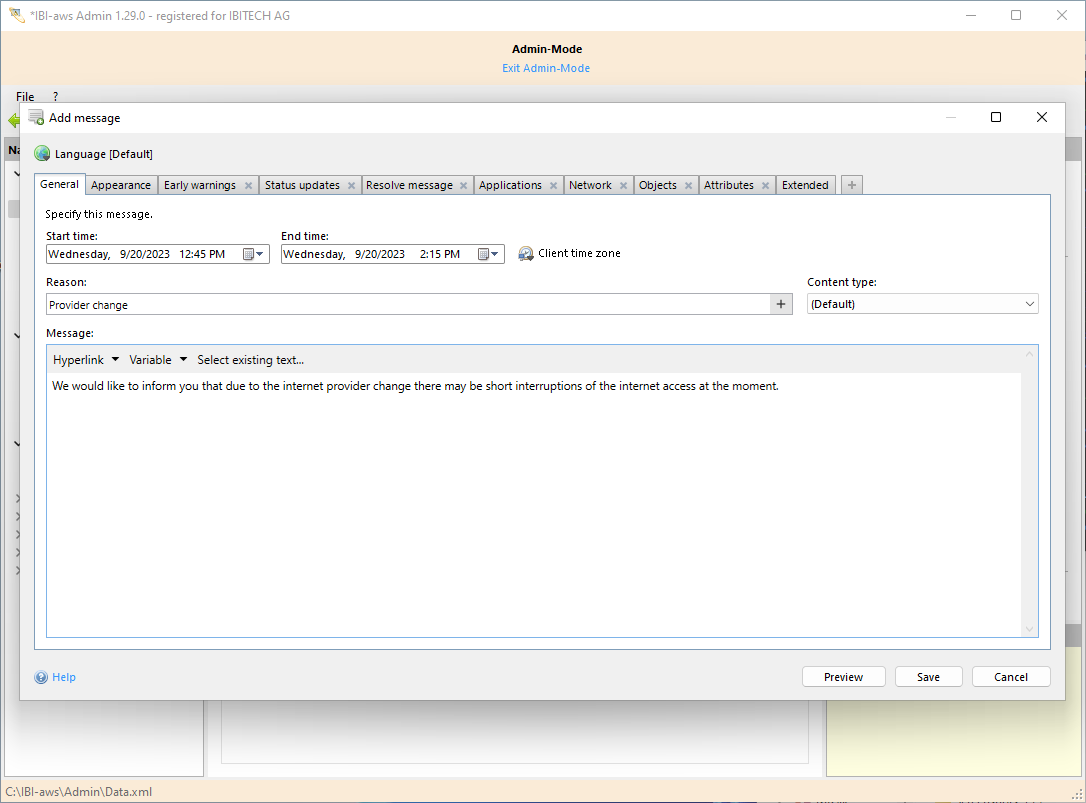
From a template folder by dragging and dropping
A message can be generated from a template by dragging the desired template from a template folder and dropping it into the message list of a message group.
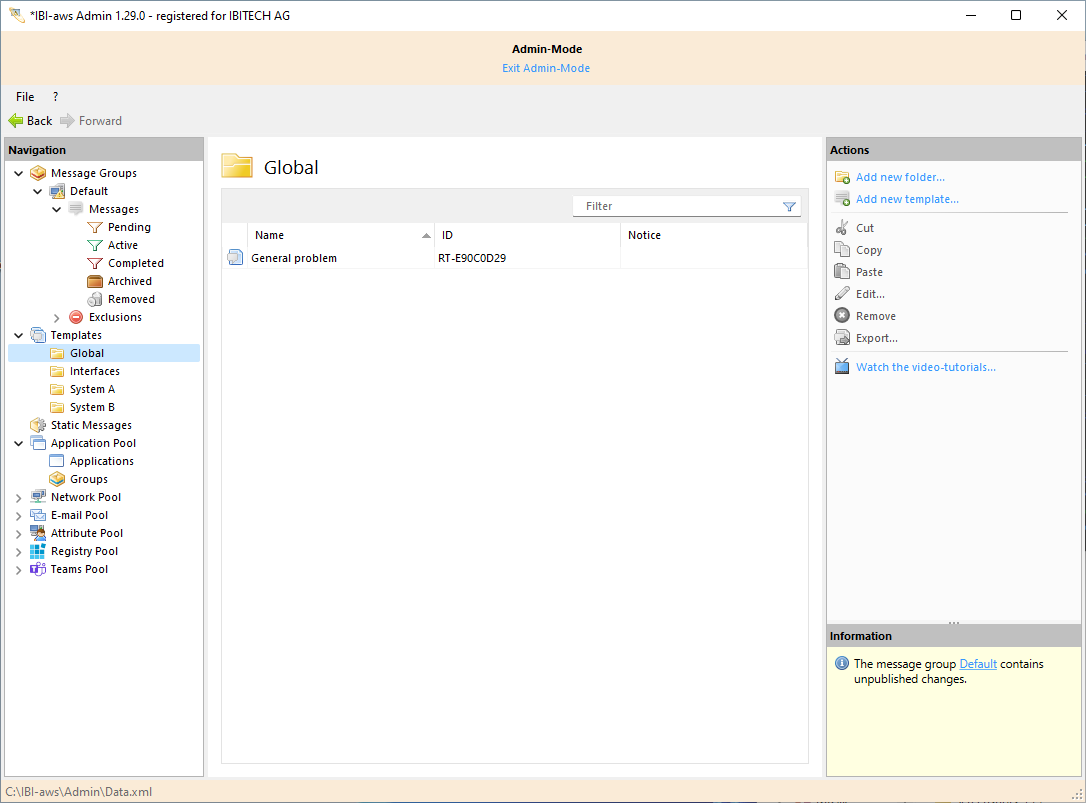
The steps outlined below are similar to the procedure just described (From a message list). The starting time of the message must be entered first.
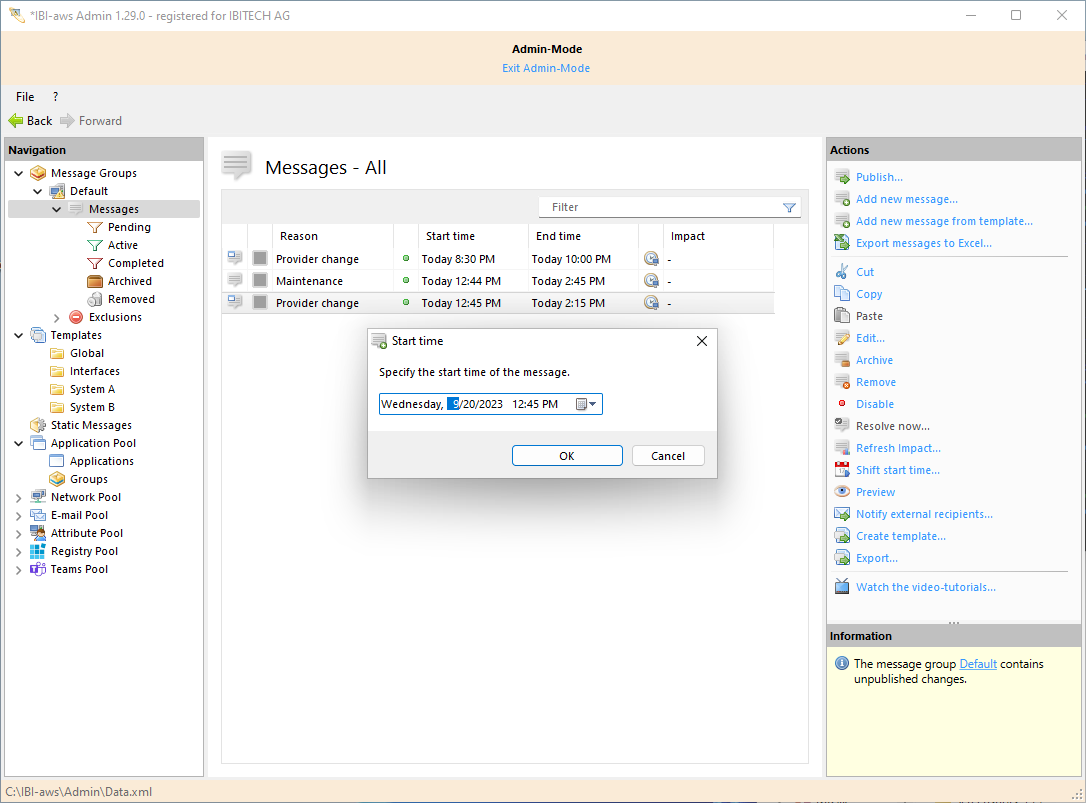
Then the message can be modified before it is added.