Add Teams channel
To create a Teams channel, select Channels under Teams Pool in the Navigation pane. Add new Teams channel... will then be available in the Actions pane.
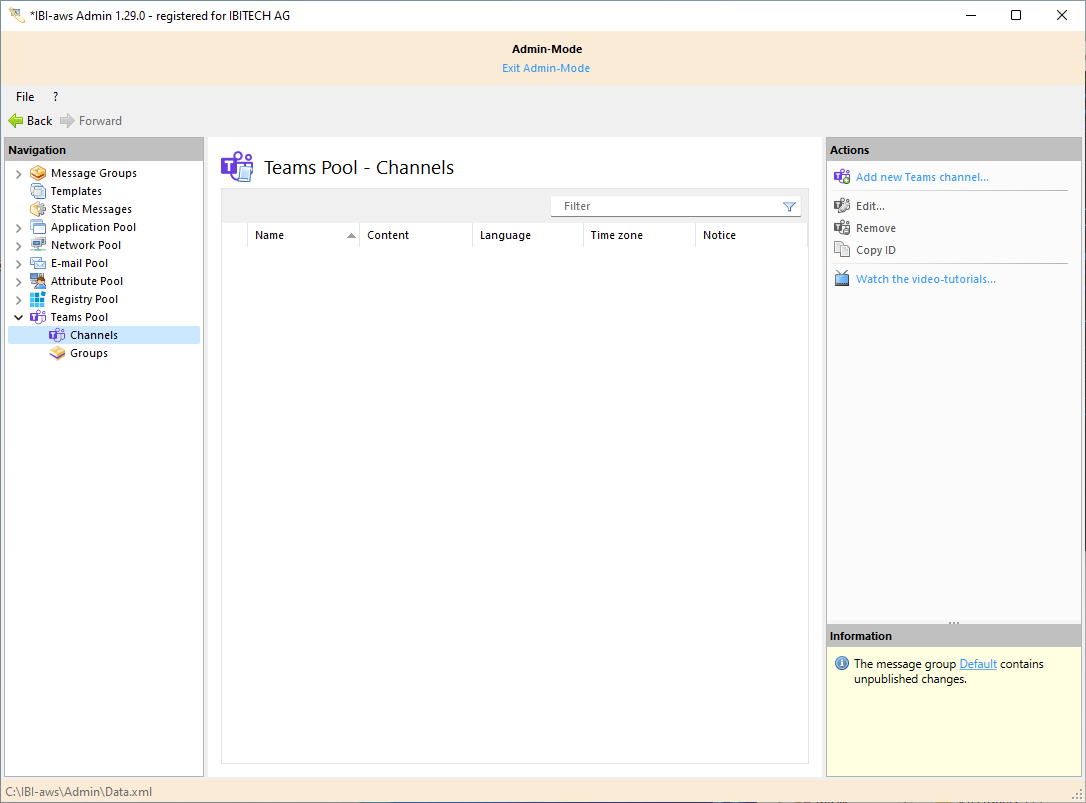
Clicking on this function opens the dialog box for creating a Teams channel.
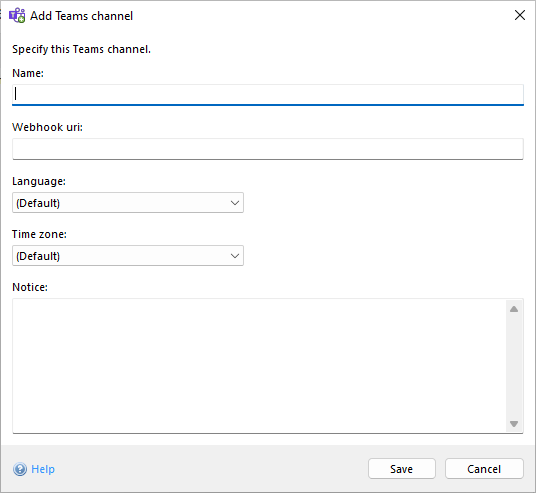
Name
This field sets the name of the Teams channel, which is only visible within the IBI-aws Admin.
Webhook url
Specifies the URL of the webhook through which the messages will be sent to the Teams channel.
Language
Specifies which language the Teams channel prefers. This language will be taken into account when sending a message, if the corresponding texts are present in the message. If this is not the case, the texts of the default language are used.
Time zone
Specifies the time zone in which the Teams channel is located. If a messaeg is sent to external recipients with the My time zone setting, this information is used to convert the time information.
Notice
This field can be used to store notes regarding this Teams channel.
