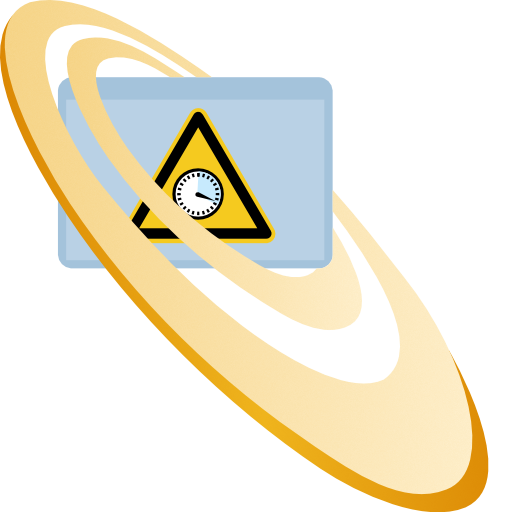Add Novell E-Direcory
Per default IBI-aws uses the domain's default directory service for all directory service restrictions. In certain cases is this not enough. Therefore, directory services to be used can be specified here.
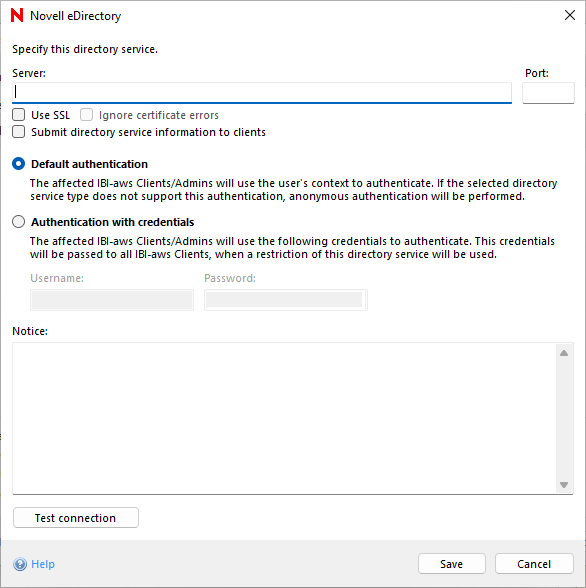
Server
To access the directory service the corresponding server must be specified.
Port
The used port must be specified, unless it is the standard LDAP port TCP 389 or when using SSL TCP 636.
Use SSL
This setting specifies whether to use SSL for communication.
Ignore certificate errors
If SSL is used when communicating with the directory service, this setting can be used to specify whether certificate errors should be ignored.
Enabling this setting is not recommended.
Submit directory service information to clients
This setting specifies if the directory service information should be transmitted to the IBI-aws clients.
With this setting it can be specified if and which other directory services besides the standard directory service should be used by the clients.
Authentication
Specifies the authentication type to be used and, depending on the settings, the corresponding logon data.
Notice
The optional note can be used to describe the directory service in more detail. This information is only displayed in the IBI-aws Admin.
Test connection
This button offers the possibility to test the connection to the directory service with the entered settings.