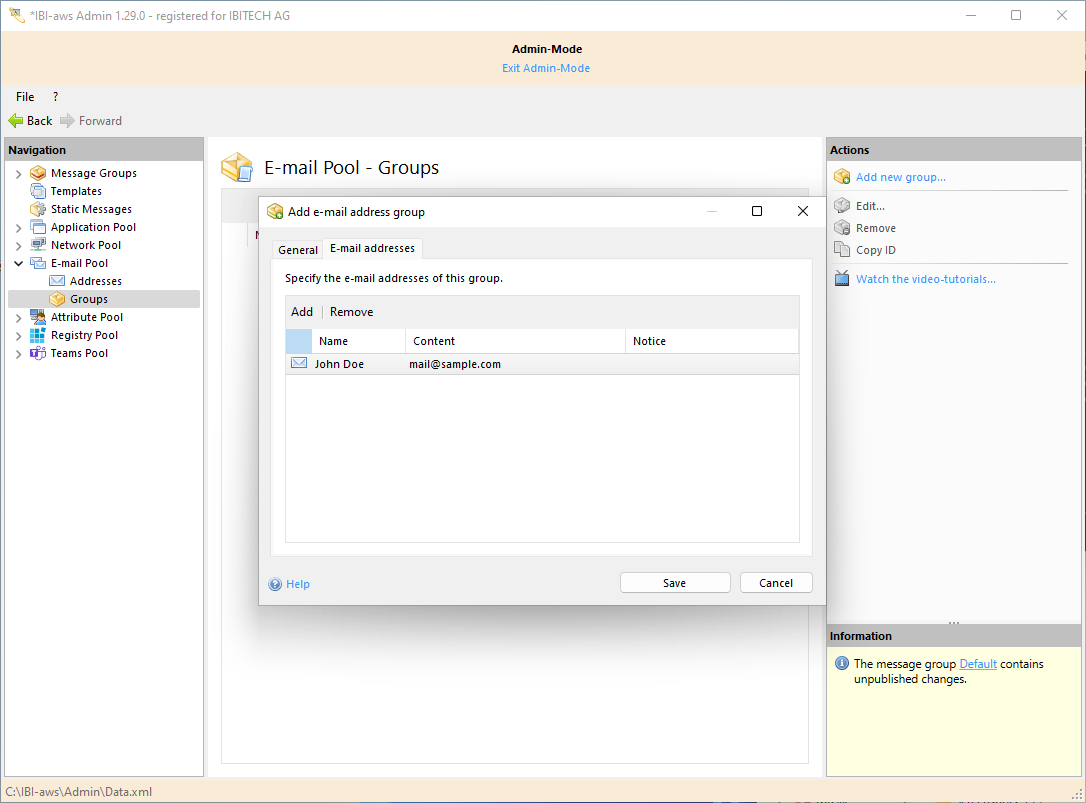Add e-mail address group
Addresses in the E-Mail Pool can be combined into groups to provide better overview.
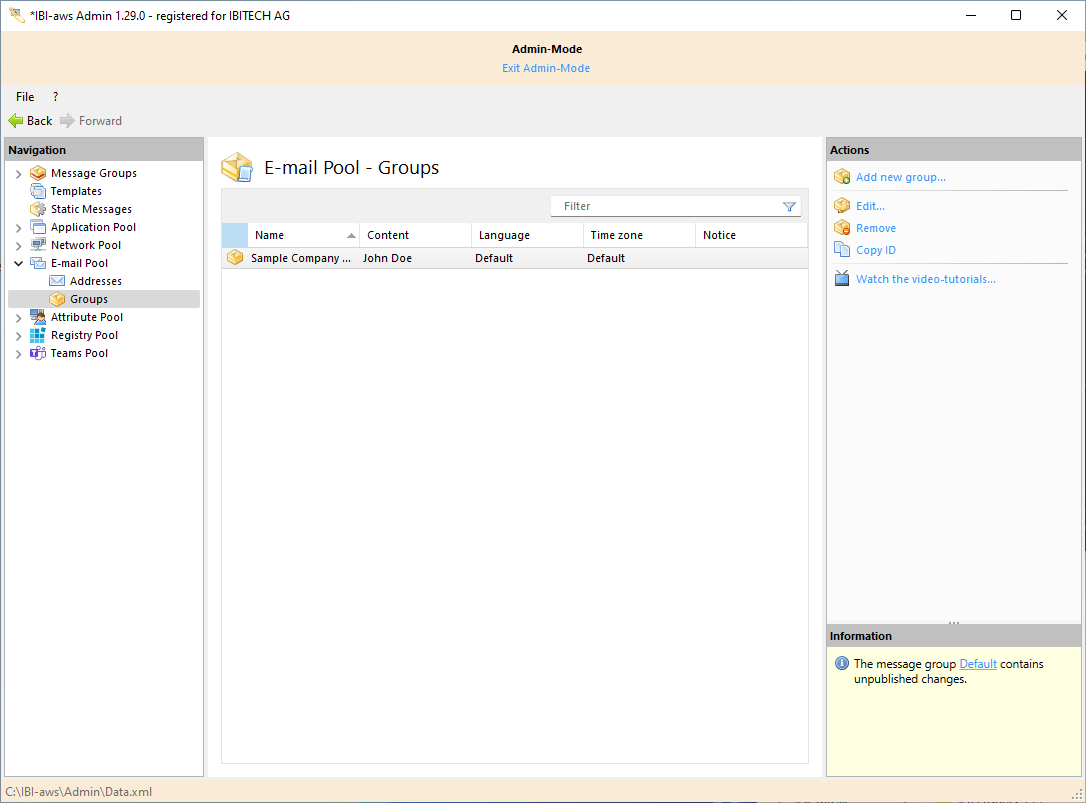
To create an address group, select Groups under E-Mail Pool in the Navigation pane. Add New Group will then be available in the Actions pane.
General
Within this tab general information about the e-mail address group can be specified.
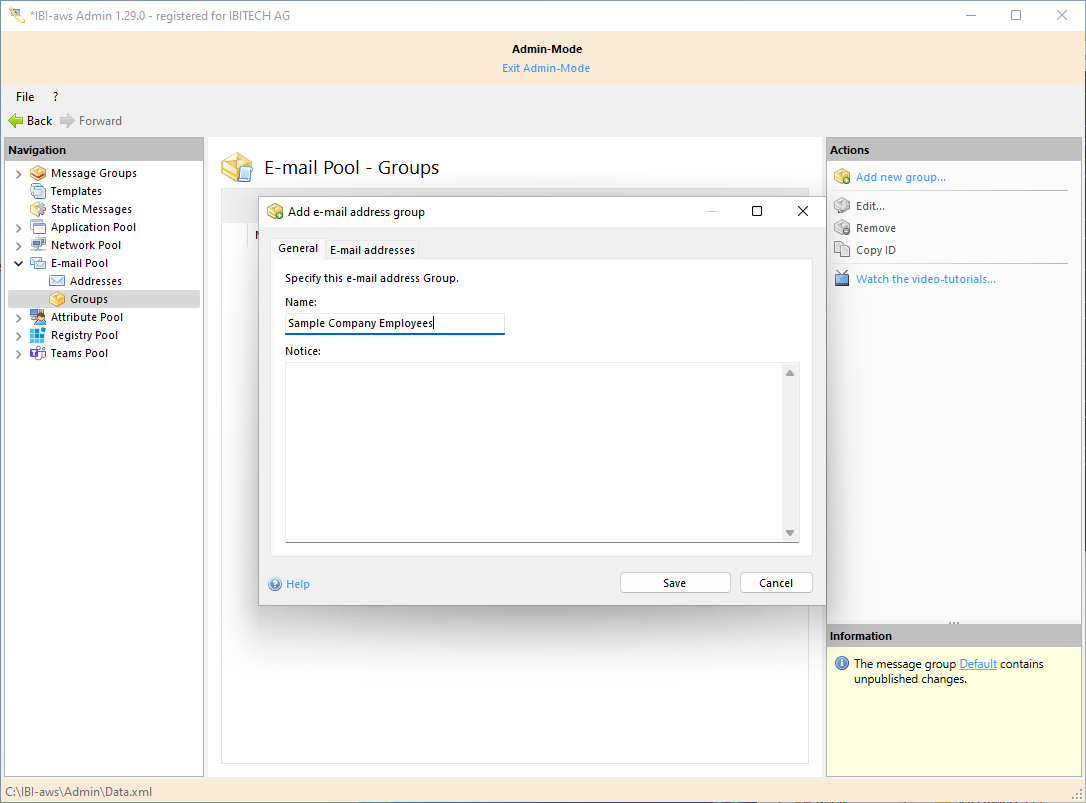
Name
The e-mail address group name can be specified within this field. The specified name is only visible inside the IBI-aws Admin.
Notice (optional)
The notice is only visible inside the IBI-aws Admin and can be used to describe this group for example.
E-mail addresses
In this tab, e-mail addreses can be added to this group