Add e-mail address
To create an e-mail address, select Addresses under E-Mail Pool in the Navigation pane. Add Address will then be available in the Actions pane.
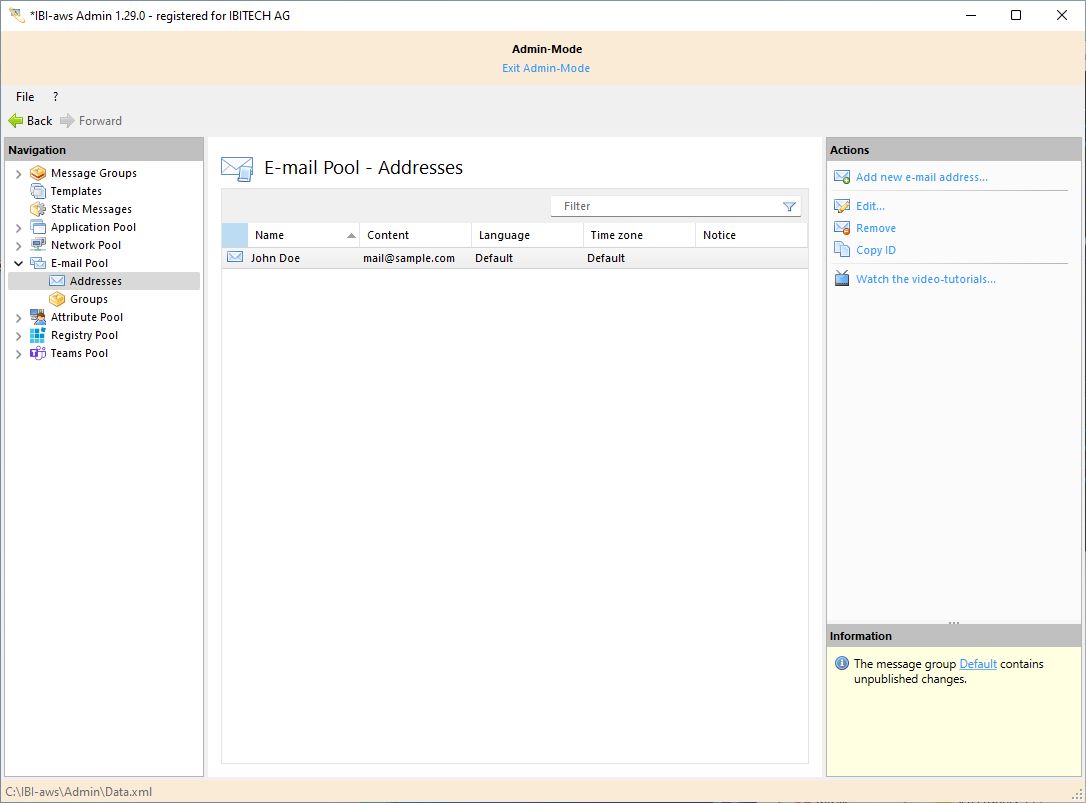
Clicking on this function opens the dialog box for creating an address. In addition to the actual e-mail address and the name of its owner, the owner’s preferred language and time zone can be set, if desired. As usual, a note can be entered.
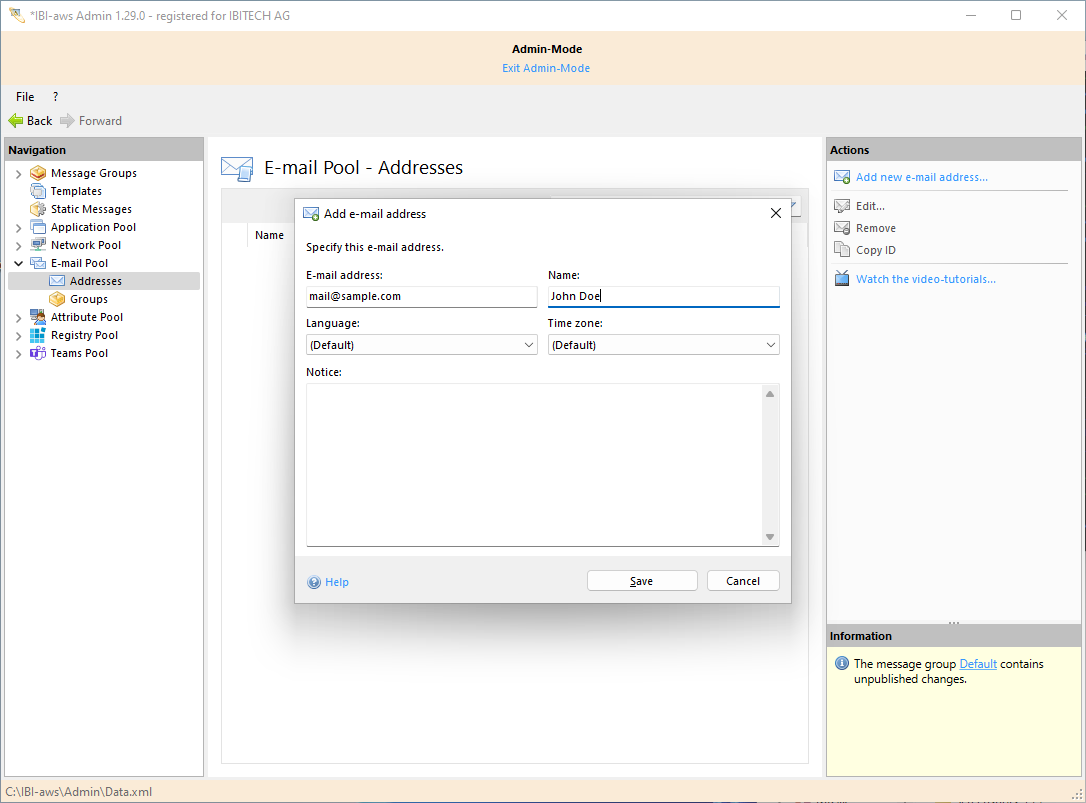
E-Mail address
Contains the e-mail address.
Name
Contains the name of the owner of the e-mail address
Language
Specific the preffered language of the owner. This language will be considered when an message is sent by e-mail provided the corresponding texts in the message are available. When the texts are not available the texts from the default language will be used.
Time zone
Specific the time zone in which the owner resides. When a message is sent by mail with time zone settings, will this settings be used to calculate the time.
Notes
In this field can notes regarding the e-mail address be entered.
