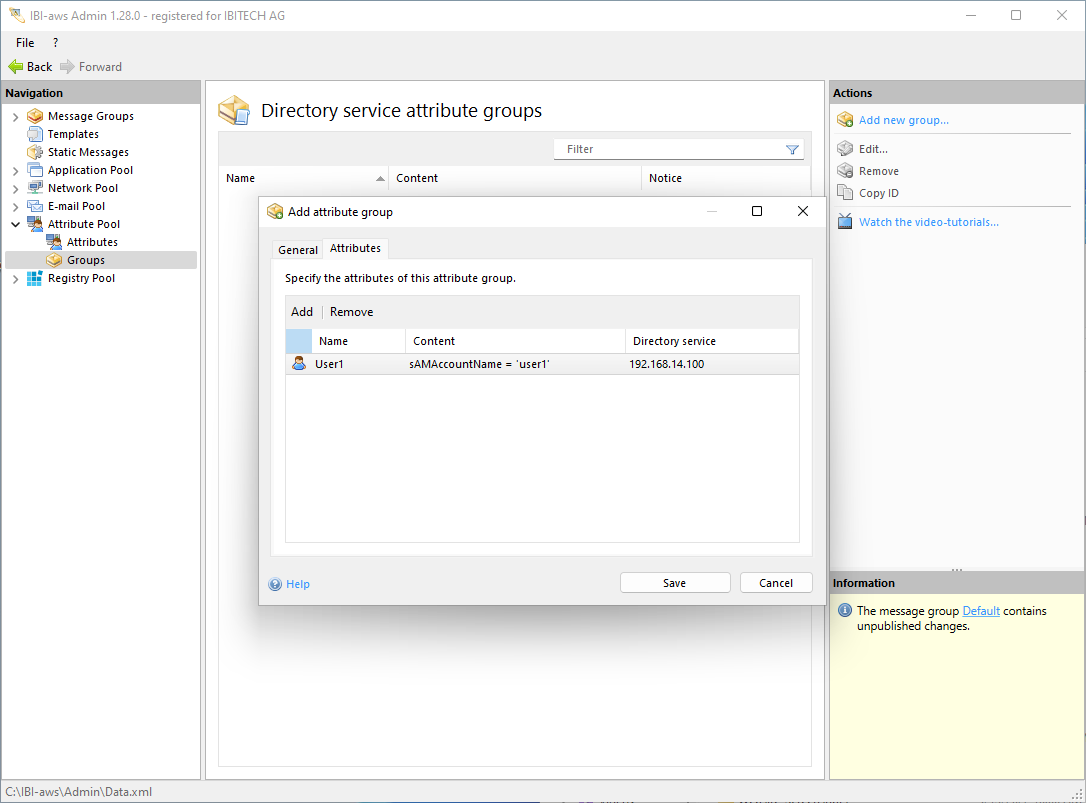Add attribute group
Attributes in the Attribute Pool can be combined into groups to provide better overview.
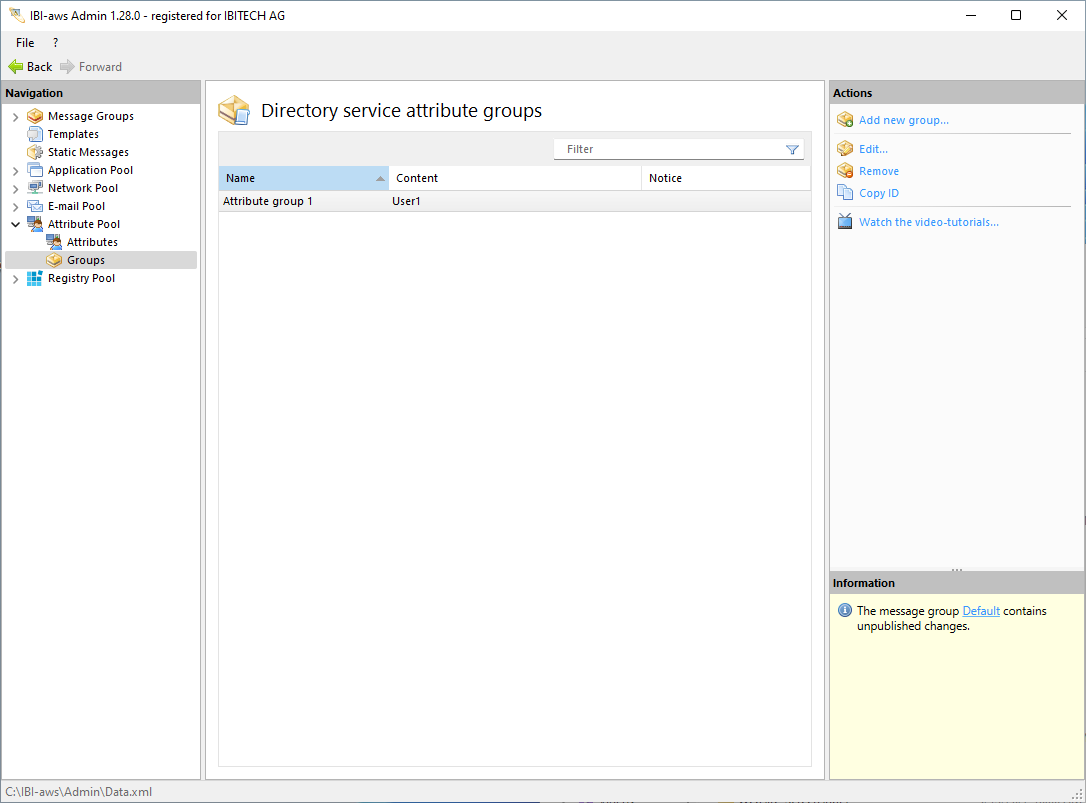
To create an attribute group, select Groups under Attribute Pool in the Navigation pane. Add New Group will then be available in the Actions pane.
General
Within this tab general information about the attribute group can be specified.
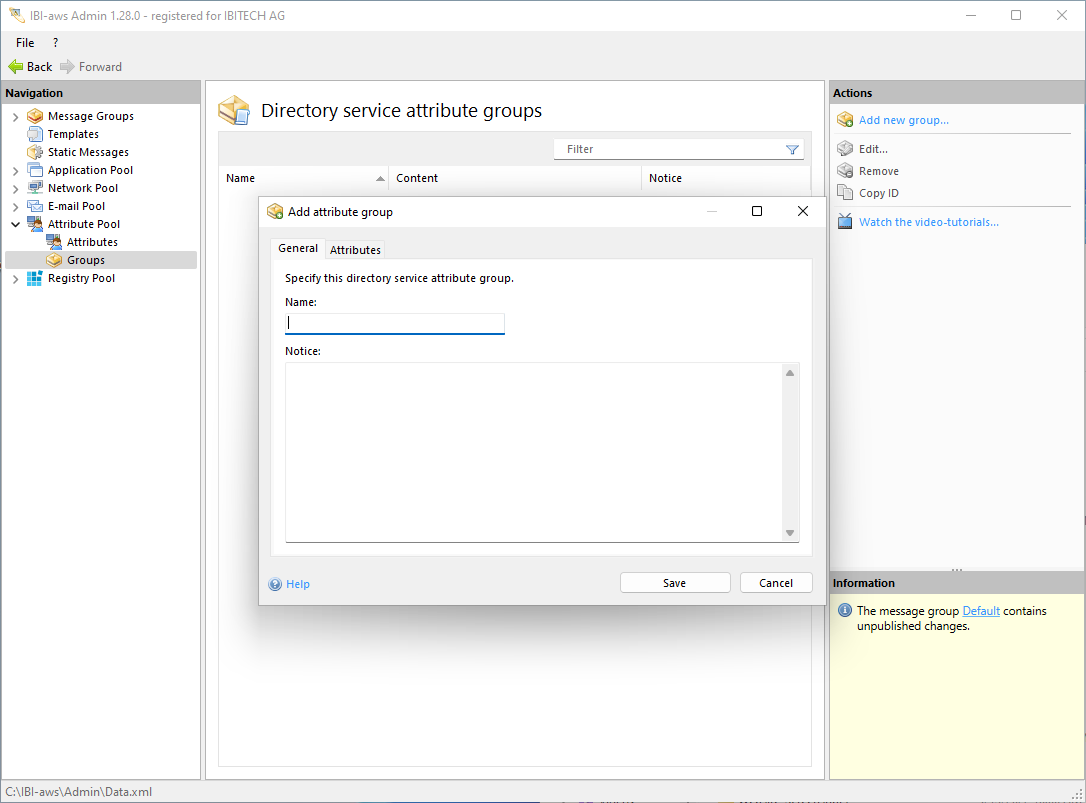
Name
The attribute group name can be specified within this field. The specified name is only visible inside the IBI-aws Admin.
Notice (optional)
The notice is only visible inside the IBI-aws Admin and can be used to describe this group for example.
Attributes
In the this tab, attributes can be added to this group.