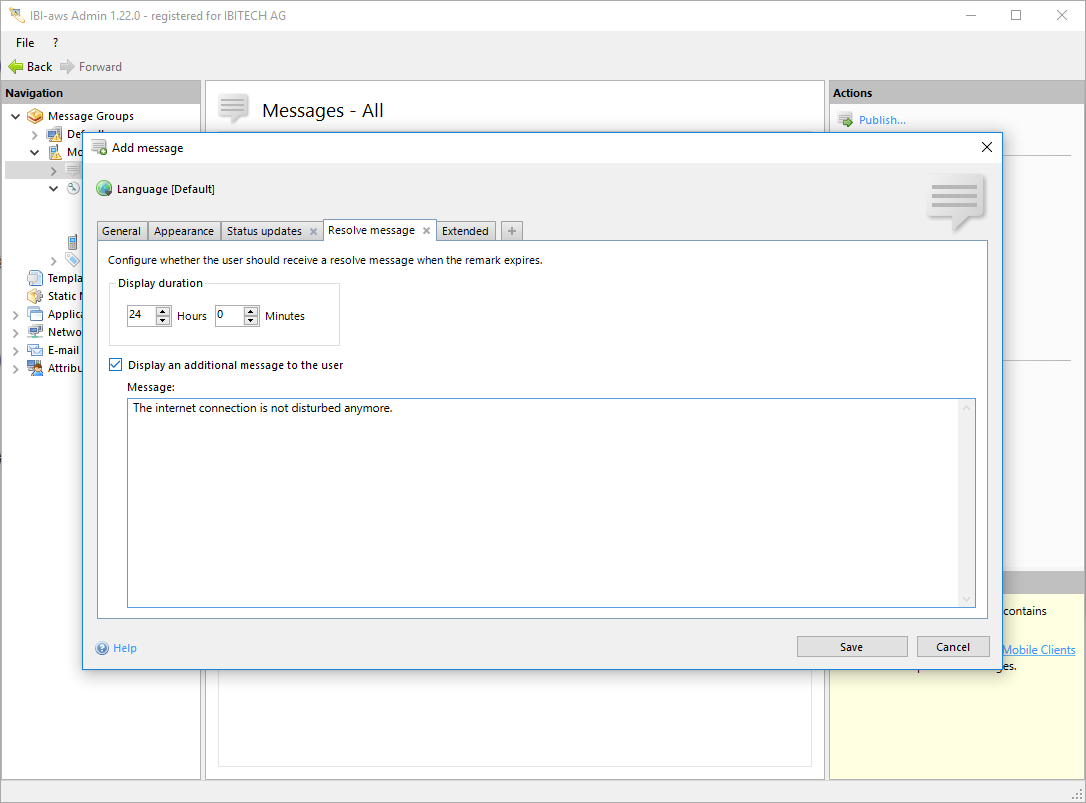Resolve message
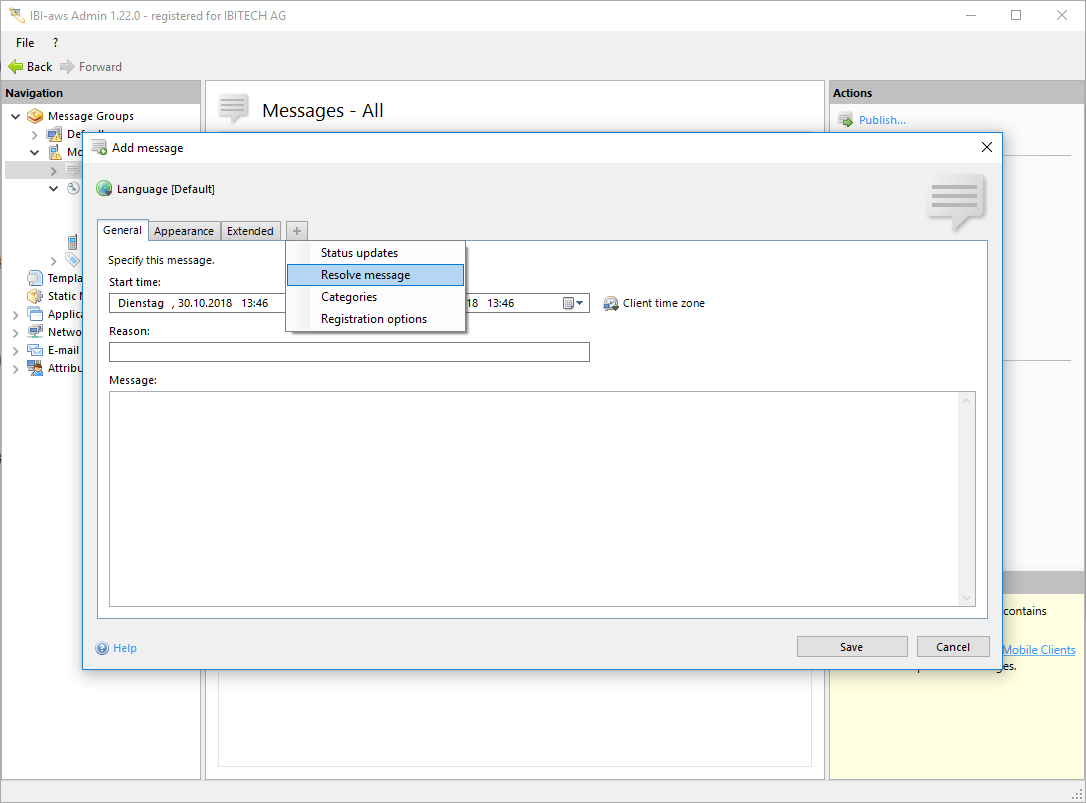
Show tab
The tab can be shown using the + symbol or the shortcut CTRL + + respectively CTRL + T.
Hide tab
The tab can be hidden using the x symbol or the shortcut CTRL + - respectively CTRL + W.
Description
A resolve message serves to inform all message recipients about the resolve of the information (e.g. incident) that has been transported by the message. The resolve message will only be displayed to users that have seen the original message before. The display duration specifies how long the resolve message should be valid after the message' end time.