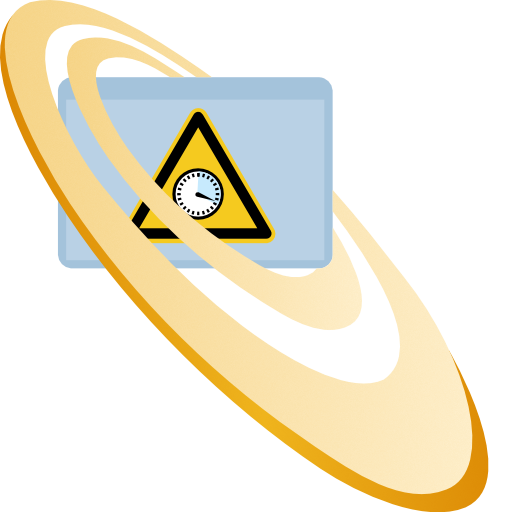Logo exchange
Step-by-step guide
- Open an existing skin or create a new one.
- Expand
Resourcesand then openImageswith a double click. - Click on
Logoin the list on the left side. - Click on the
Replace imagebutton and navigate to your new logo and open it. The logo was replaced. - Make sure that in each view the new logo is in the correct position and the aspect ratio is correct.
If you change the position or aspect ratio, you can adjust the properties in one view and apply them to others. To do this, select the changed element and use theTransfer Propertiesfunction. - Make sure that each view is displayed correctly.