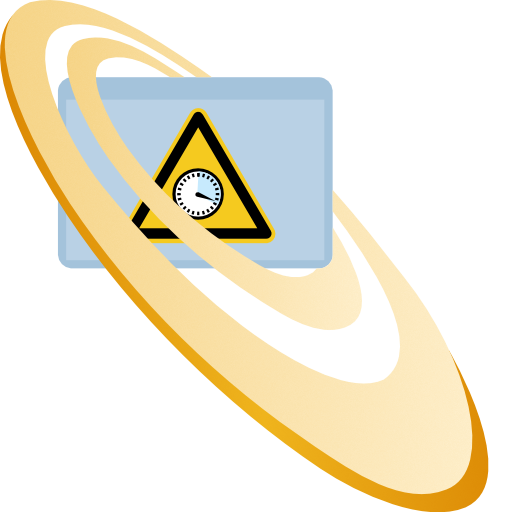Enable window scaling
Step-by-step guide
- Open the existing skin.
- Expand
Resourcesand then openFullscreen. - Activate the
Resizableoption. - Add a
Background colorif desired. - Add any images used in the background as skin elements.
- Expand Resources and then open
Images. - Add the image you are using.
- Open a skin view.
- Add an image skin element and transfer the settings using the
Transfer Propertiesfunction.
- Expand Resources and then open
- Save the skin.