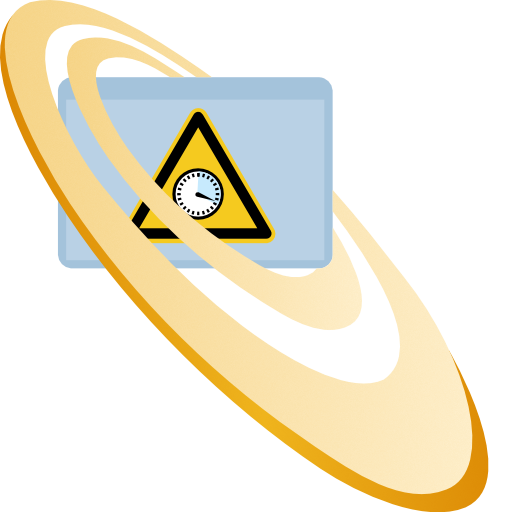Update skin version
Step-by-step guide
- Open the existing skin.
- Expand
Resourcesand then openFullscreen. - Remove the footer from the background image. To do this, use the
Export Imagefunction and edit the image with an image editor. - Replace the background image with the
Replace Imagefunction. - Save the skin.