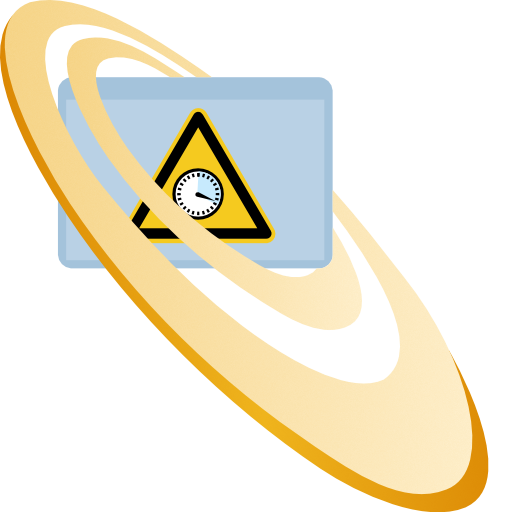Filter messages
Filter messages
To filter messages, proceed as follows:
- Open the Filter view by clicking on the three dots in the upper right corner
- Set the desired filters
- Click on Close
Filtered lists have the addition (filtered) in the title.
Reset filters
The following steps can be used to reset filters that have been set:
- Open the Filter view by clicking on the three points in the upper right corner.
- Click on Reset
- Click on Close