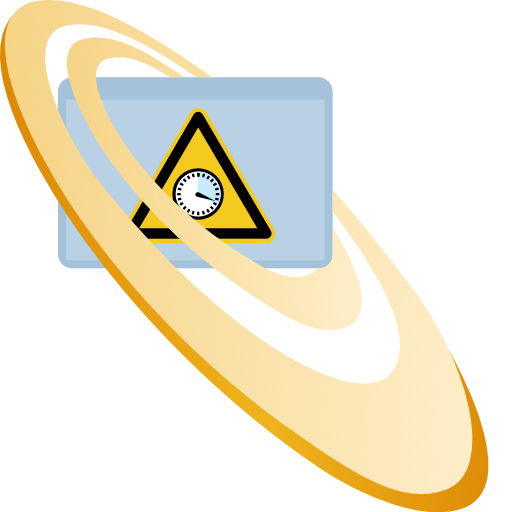IBI-aws Admin: Proxy hinterlegen
Dieser Artikel beschreibt, wie man im IBI-aws Admin einen Proxy hinterlegt.
Schritt-für-Schritt Anleitung
IBI.aws.Admin.exe.configmit einem Texteditor (wie z.B. Notepad) öffnenDen
<system.net>Block mit der entsprechenden URL unterhalb des<configuration>Blocks, wie im folgenden Beispiel, hinzufügenXML<configuration> [...] <system.net> <defaultProxy enabled="true" useDefaultCredentials="true"> <proxy proxyaddress="http://proxy-address.example:8080" /> </defaultProxy> </system.net> [...] </configuration>IBI.aws.Admin.exe.configspeichernIBI-aws Admin ggf. neu starten